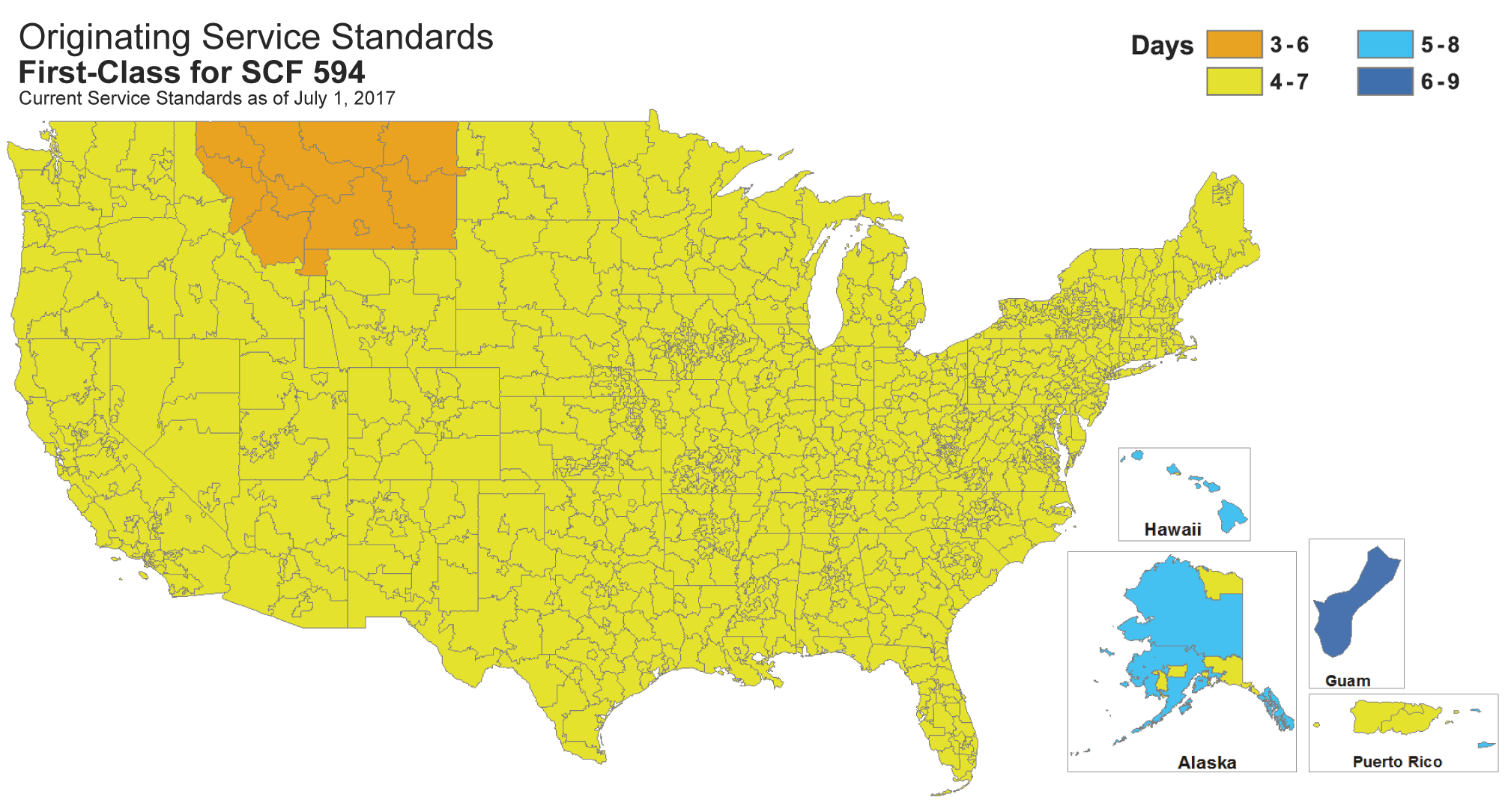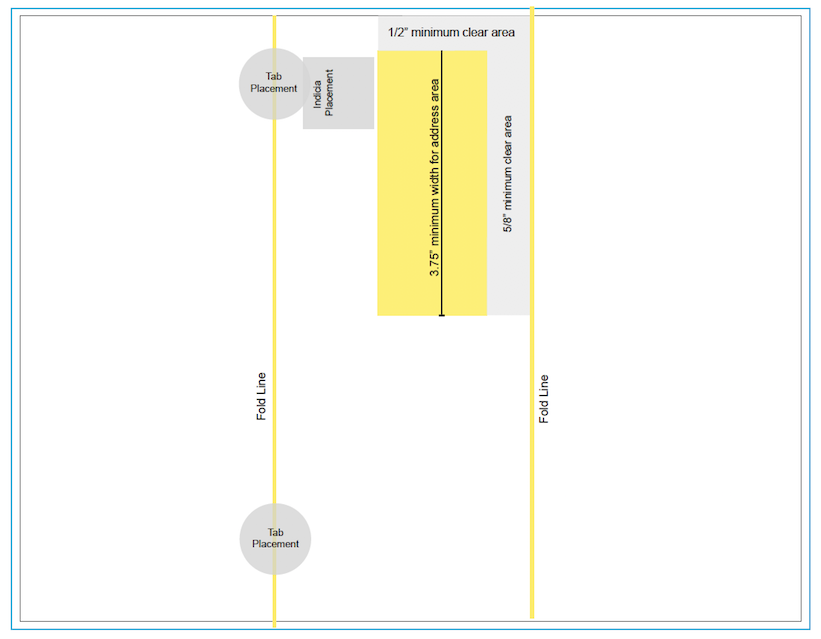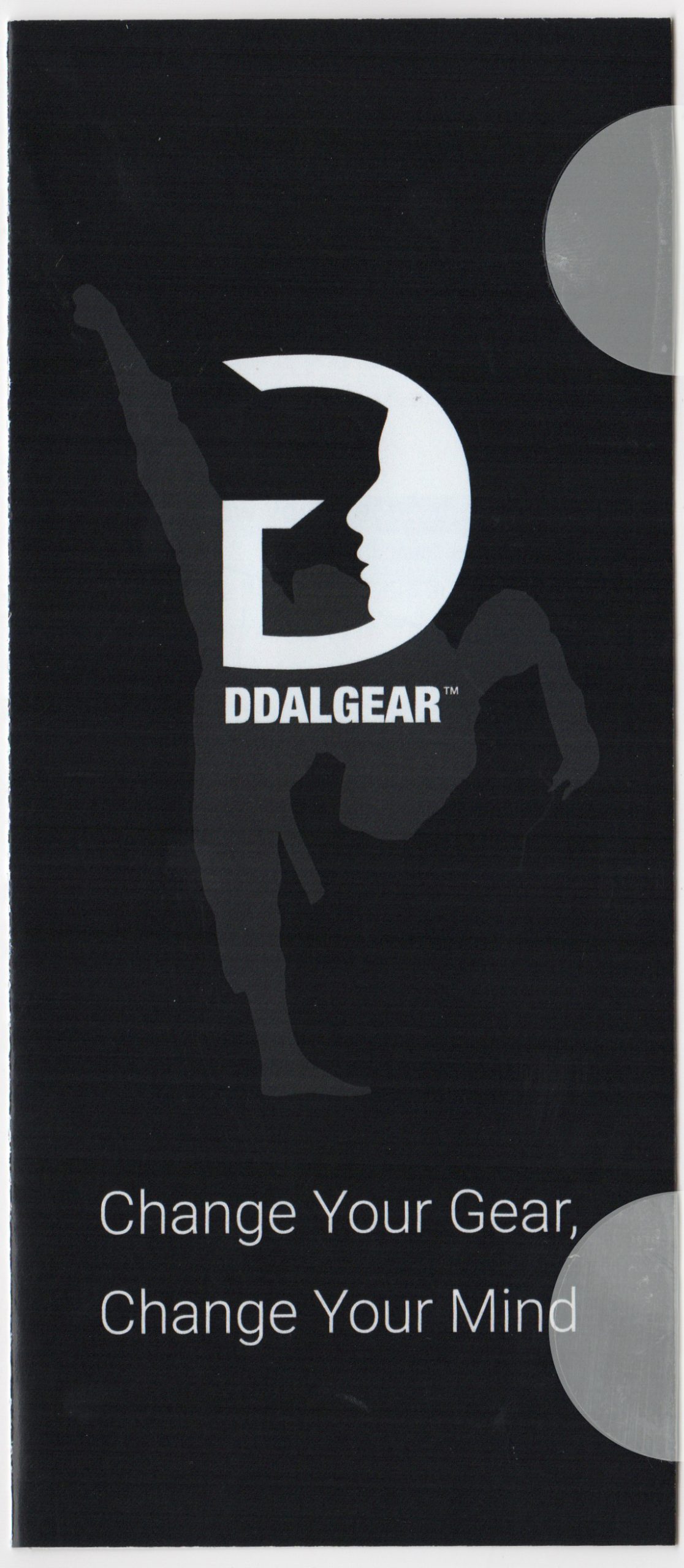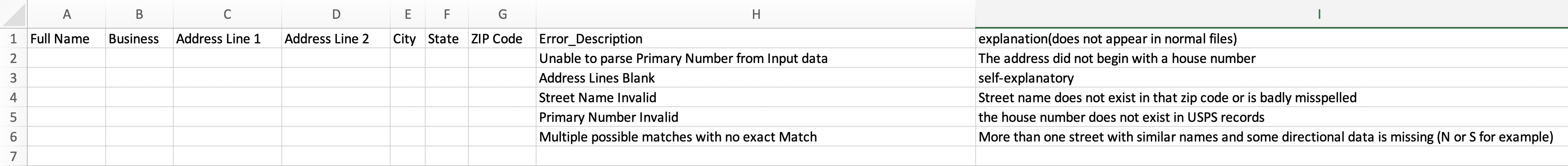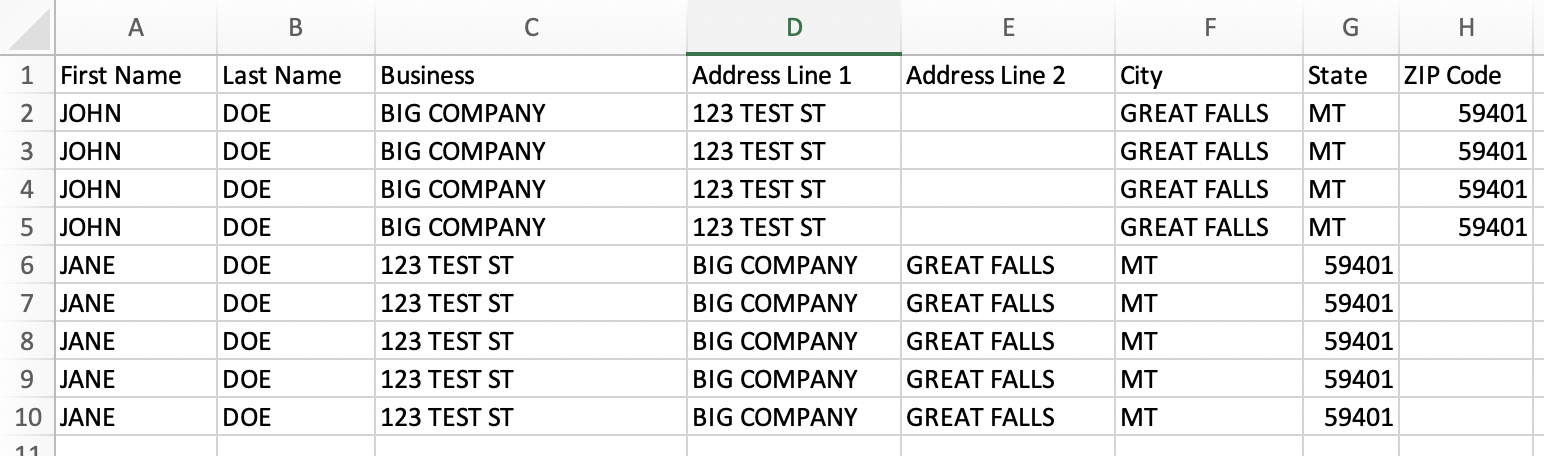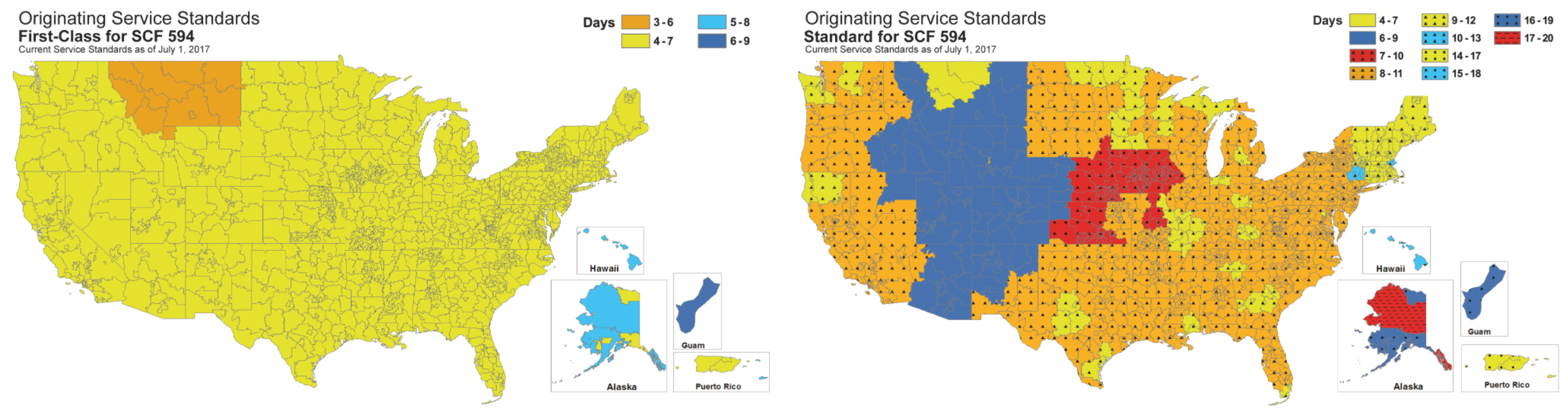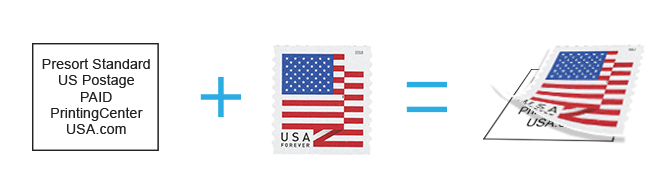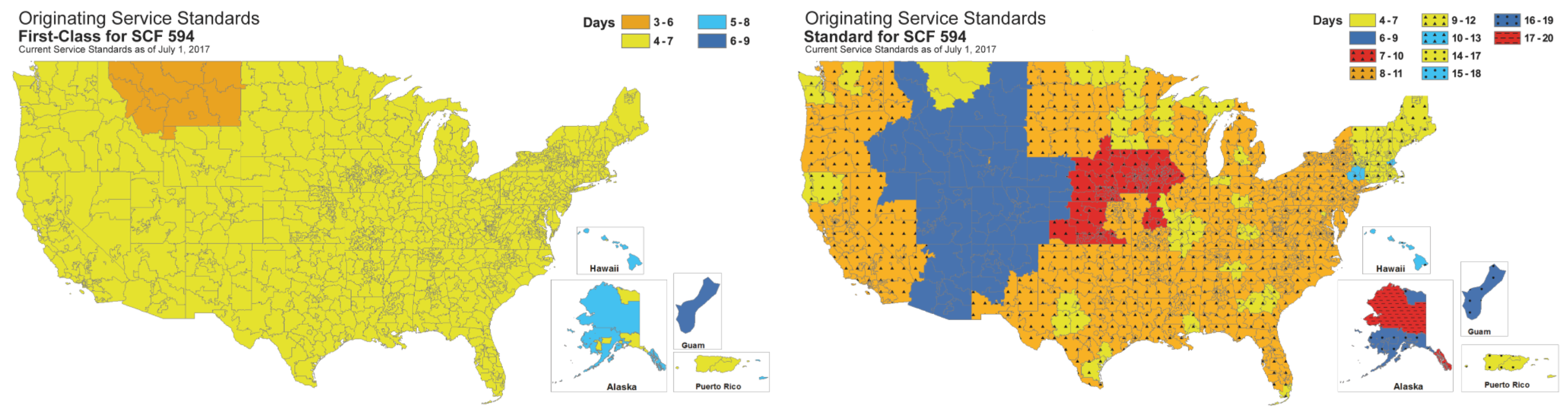Mailing Services

Mailing Services
How to Order Mailing
How do I order Mailing Services?
What services are included in mailing services?
Which PrintingCenterUSA products have mailing services available?
What is the refund policy for mailing services?
I paid for 2,000 brochures to mail but only need to mail 1,800, what now?
How much to mail this 32 page catalog, booklet, book, etc?
Why do you charge more than the post office?
How do I receive Non Profit Authorization through the Post Office?
You must supply your CRID and Non-Profit Authorization to us upon ordering to utilize your non-profit status. To obtain your CRID, you must create an account on USPS®. To obtain your non-profit authorization through USPS, you must fill out this form and return it to the Post Office where Nonprofit Standard Mail mailings will be deposited. Once authorized, the authorization will apply nationwide. PrintingCenterUSA cannot authorize an organization.
Once you have your non-profit authorization, PrintingCenterUSA will need to be provided with the company name and CRID.
Once you have your non-profit authorization, PrintingCenterUSA will need to be provided with the company name and CRID.
I want to mail my product locally. What indicia do I need?
Can I request a mailing data proof?
What are tabs?
Artwork Preparation
How do I ensure my artwork is mailing-ready?
To ensure your artwork is mailing ready, we recommend that you utilize our free downloadable templates as a guide.
What is an indicia?
What size should the indicia be?
Your indicia size should be no less than ½ inch squared. Please refer to our free downloadable mailing templates here.
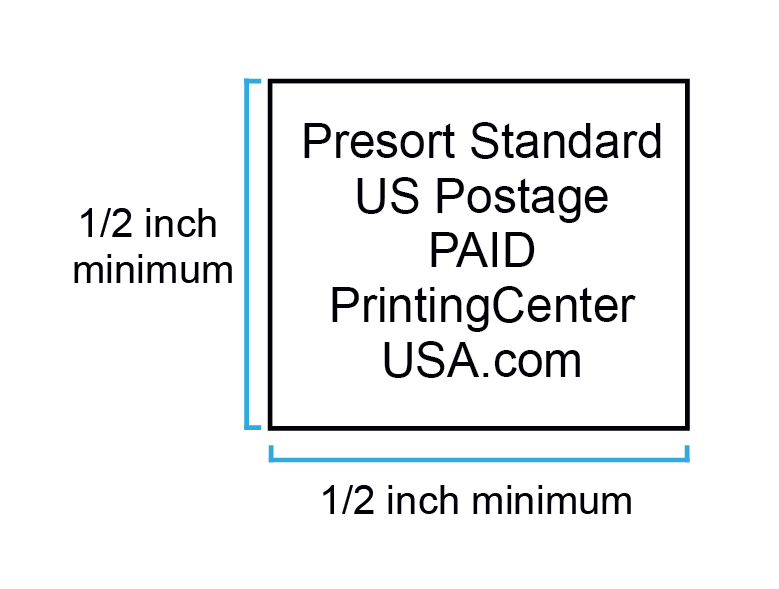
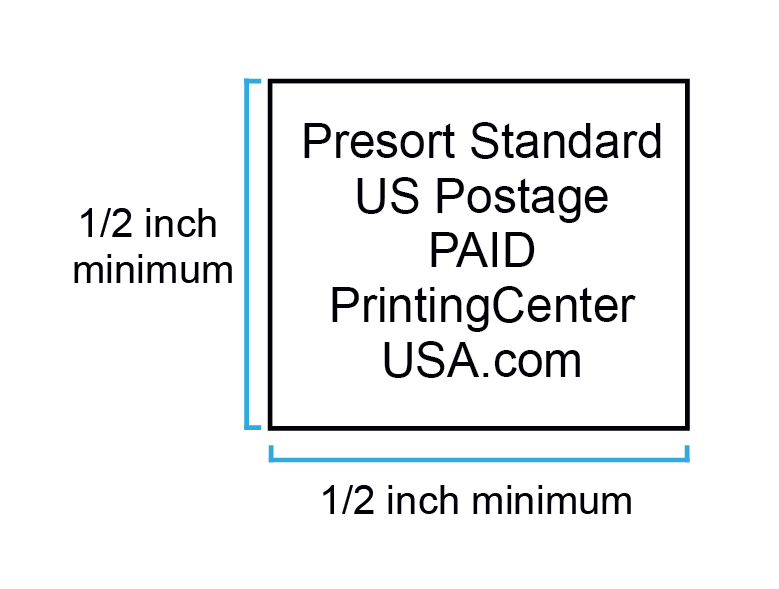
Can I use my non-profit indicia?
You can use your non-profit status to mail through PrintingCenterUSA’s indicia. However, mailing with your non-profit indicia would require PrintingCenterUSA to mail through your non-profit permit account. PrintingCenterUSA does not offer this service.
You must supply your CRID and Non-Profit Authorization to us upon ordering to utilize your non-profit status. To obtain your CRID, you must create an account on USPS®. To obtain your non-profit authorization through USPS, you must fill out this form and return it to the Post Office where Nonprofit Standard Mail mailings will be deposited. Once authorized, the authorization will apply nationwide. PrintingCenterUSA cannot authorize an organization.
Once you have your non-profit authorization, PrintingCenterUSA will need to be provided with the company name and CRID
You must supply your CRID and Non-Profit Authorization to us upon ordering to utilize your non-profit status. To obtain your CRID, you must create an account on USPS®. To obtain your non-profit authorization through USPS, you must fill out this form and return it to the Post Office where Nonprofit Standard Mail mailings will be deposited. Once authorized, the authorization will apply nationwide. PrintingCenterUSA cannot authorize an organization.
Once you have your non-profit authorization, PrintingCenterUSA will need to be provided with the company name and CRID
Do I have to put the indicia in the top right corner?
Generally, the indicia must either be in the top right corner of the mail piece or the top right corner of the address area. However, indicia and mailing panel placement depend on the product. Common examples below. We recommend that you utilize our free downloadable mailing templates for your specific mailing product. Click Here to view a list of PrintingCenterUSA products that have templates.
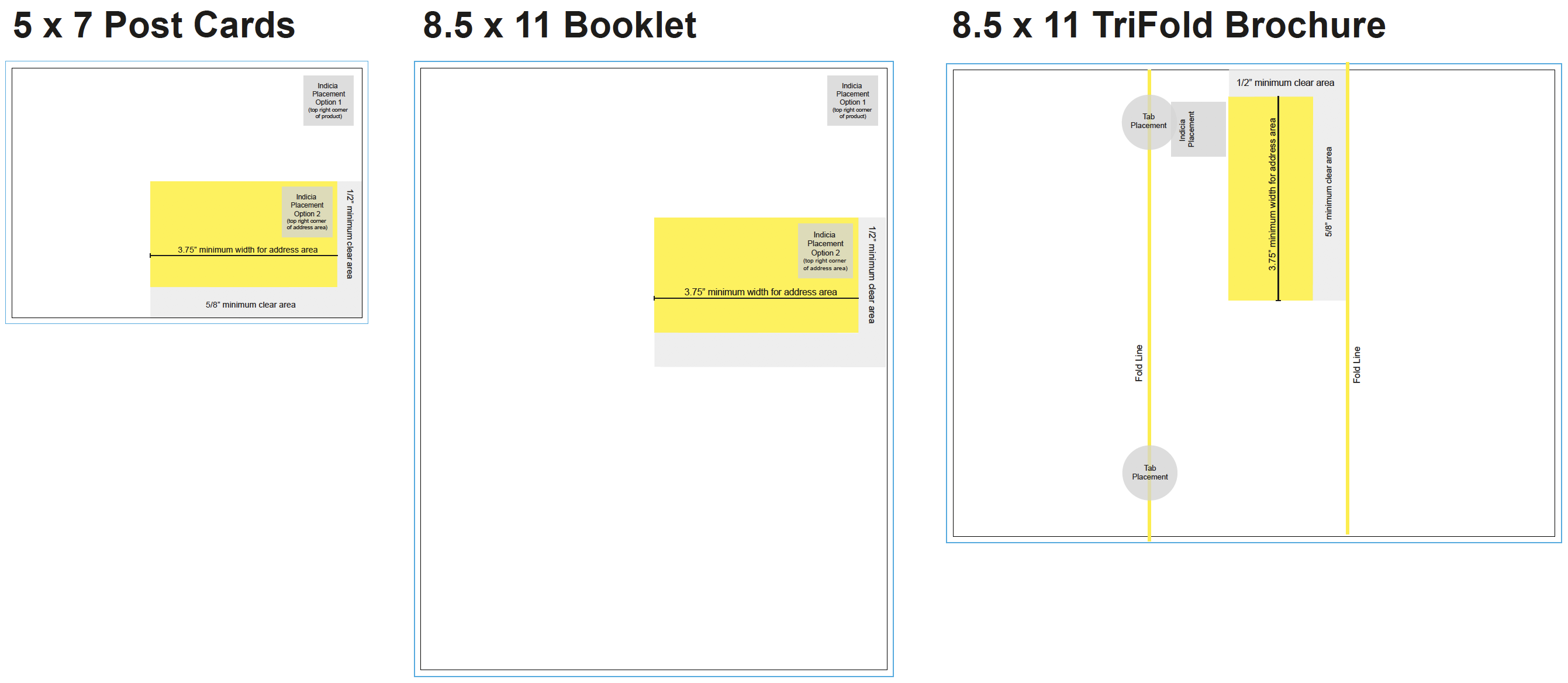
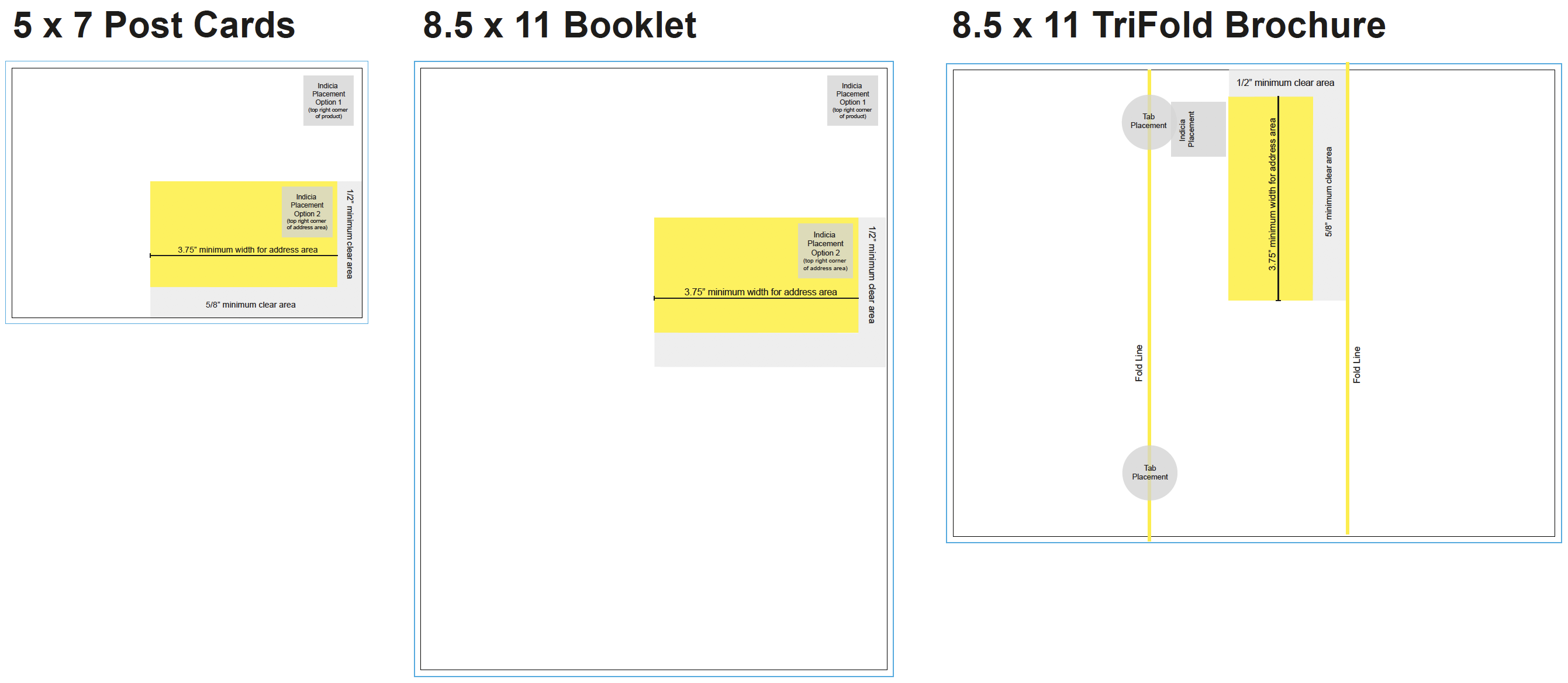
Can I have art below the address area?
For products over 6” x 11” (or Flat Class Mail), yes, as long as the address area is large enough to accommodate your address and intelligent-mail barcode. Avoid putting any text near the address area that could be misread as address data. Please refer to our free downloadable mailing templates here.
For postcards and products up to 6” x 11” (Letter Class mail) you should not have art below the address area.
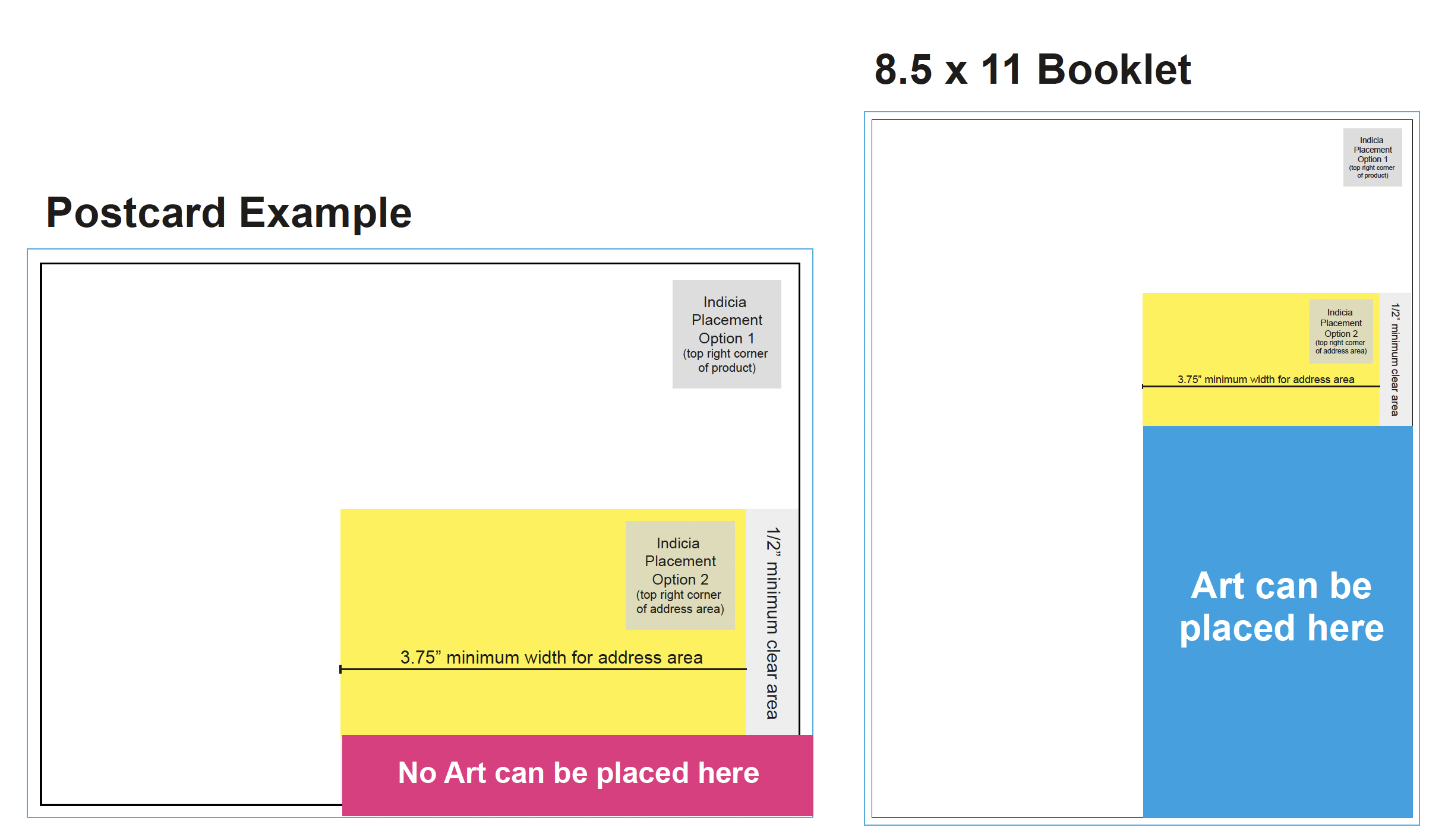
For postcards and products up to 6” x 11” (Letter Class mail) you should not have art below the address area.
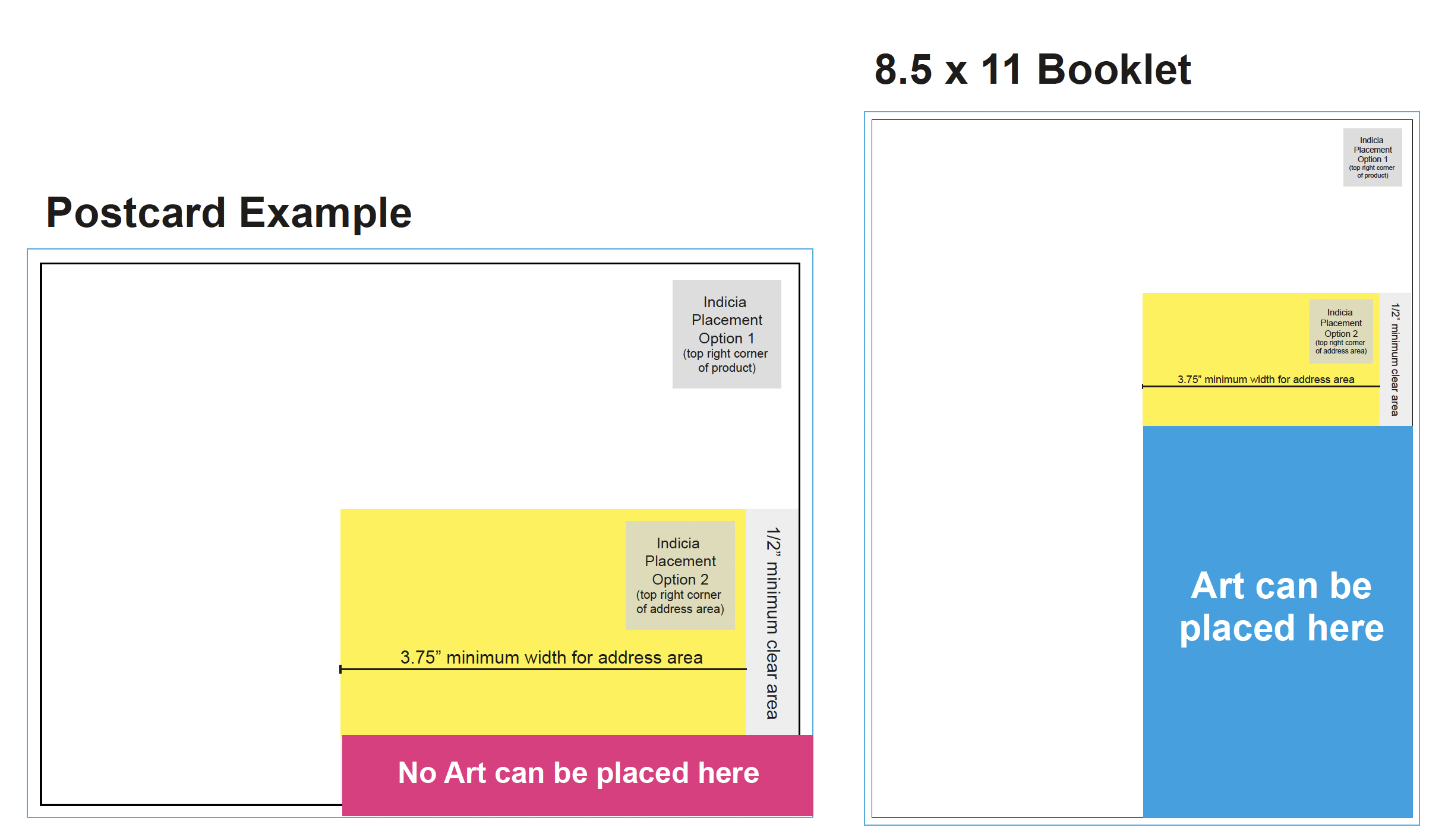
What is the size of the address area or mailing panel?
The minimum size is 3.5 inches wide, but PrintingCenterUSA prefers recommends 3.75 inches so we can easily fit an intelligent-mail barcode. For example:
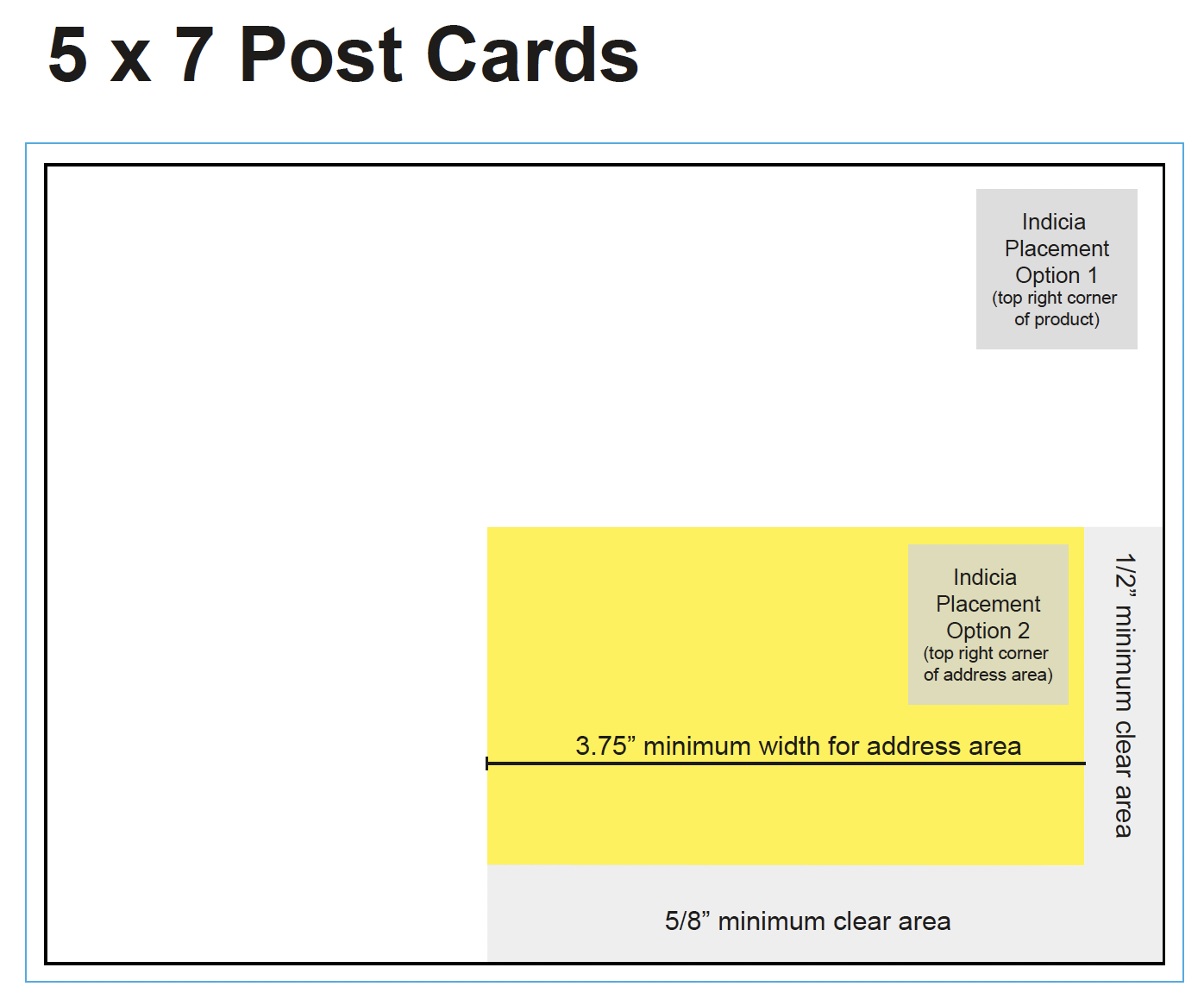
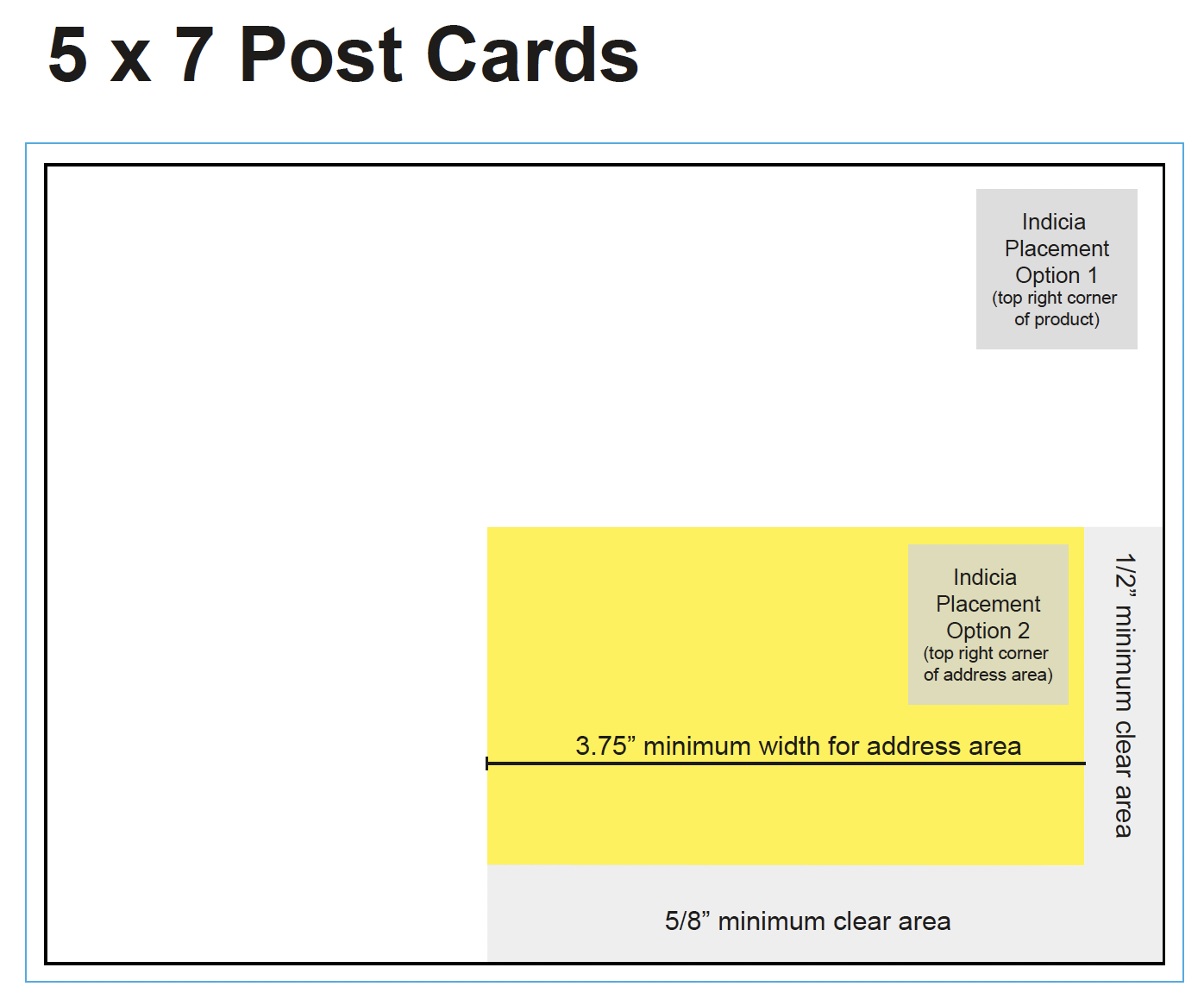
Where should the mailing panel be located?
For products over 6” x 11” (or Flat Class Mail) your mailing panel must be within the top half of your product and be large enough to accommodate the address and intelligent-mail barcode. Avoid putting any text near the address area that could be misread as address data. Please refer to our free downloadable mailing templates here.
How do I set up the design for mailing for my trifold brochure?
On the back middle panel, orient your mailing information where the fold is on the bottom and the opening is on top. Please refer to our free downloadable mailing templates here.
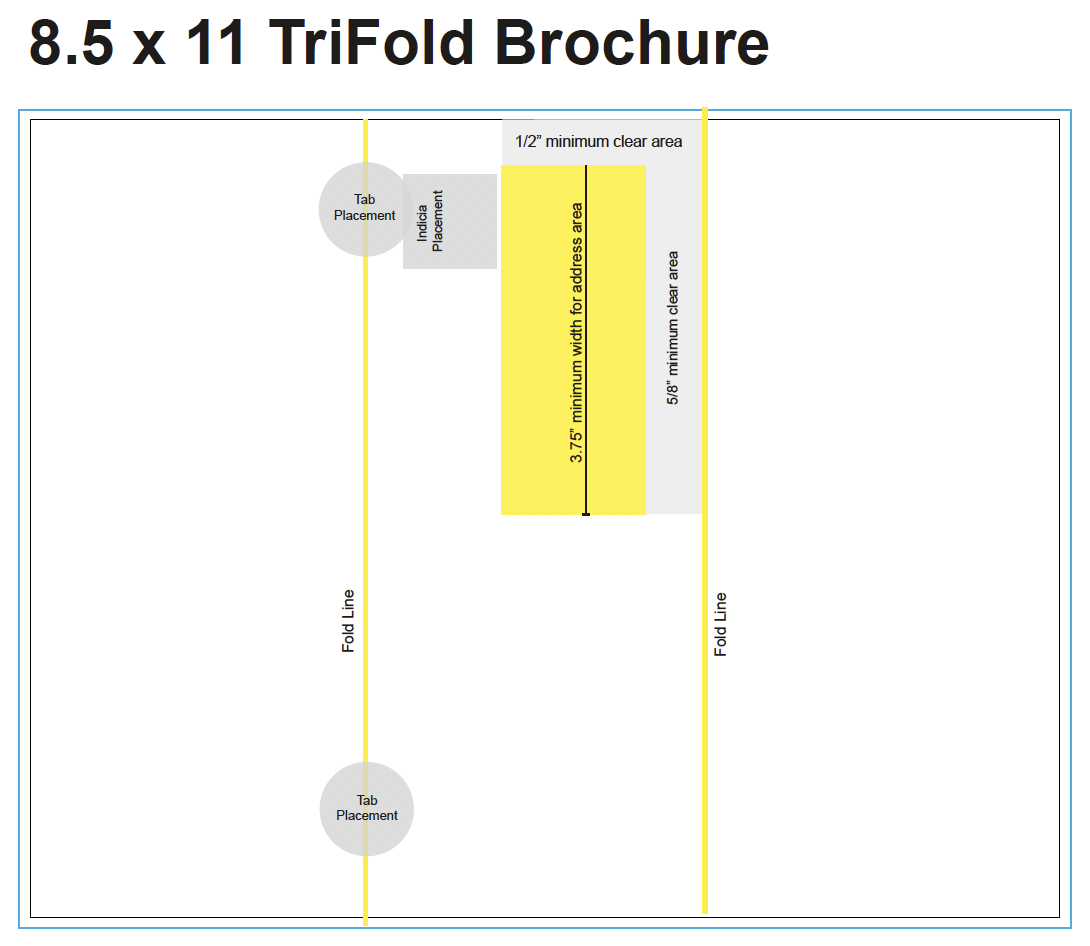
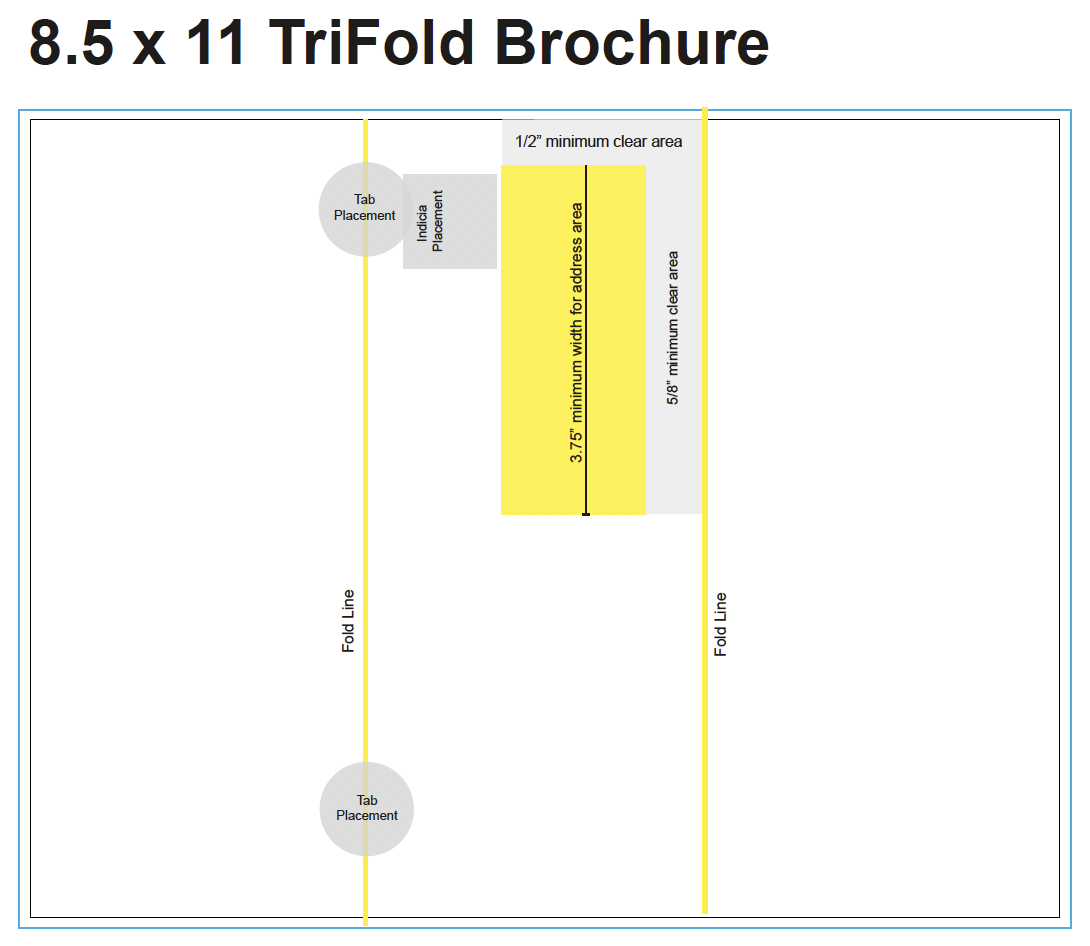
How do I set up the design for mailing for my postcard?
It is best to utilize our free downloadable mailing templates for postcards. To find a template, click here.
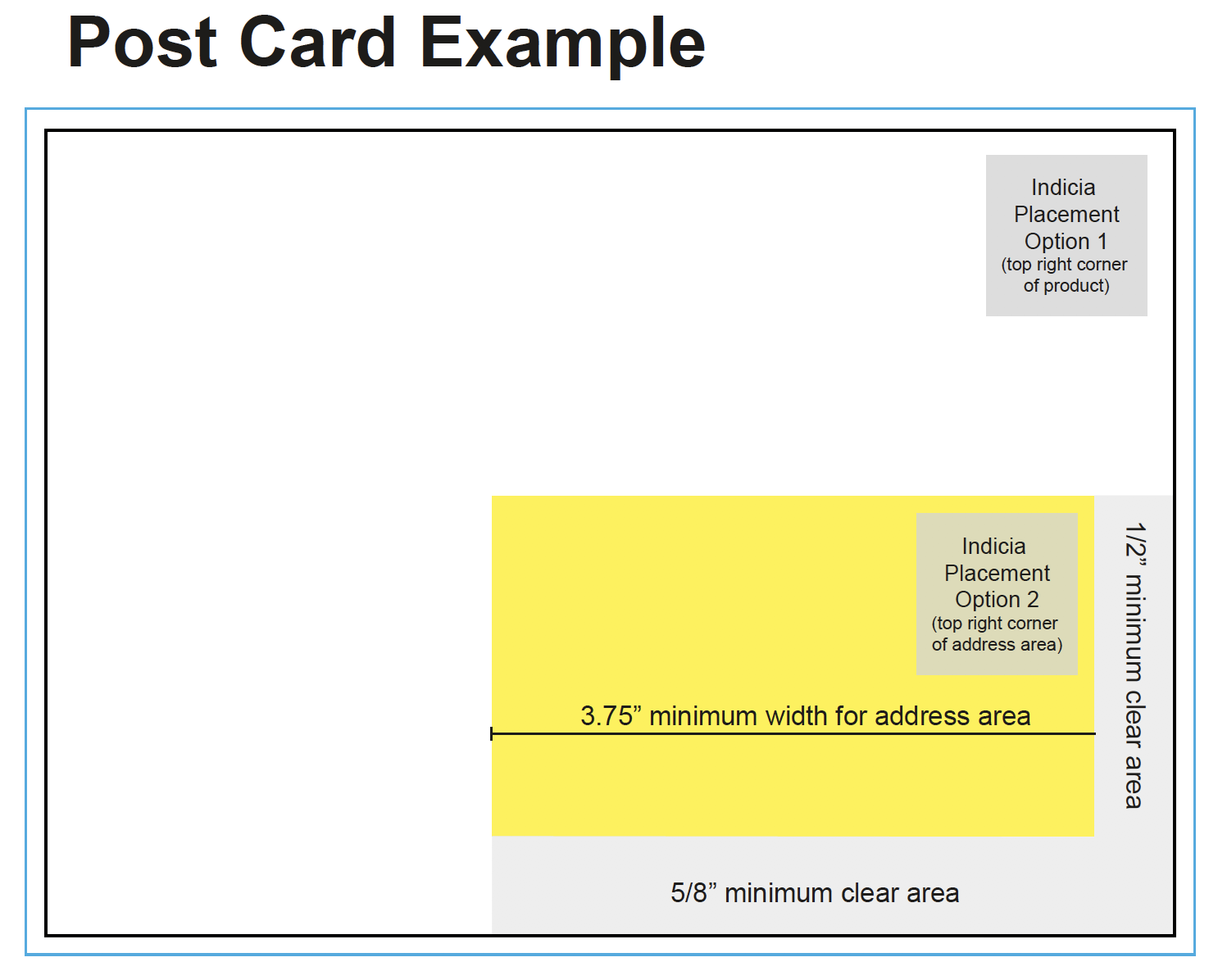
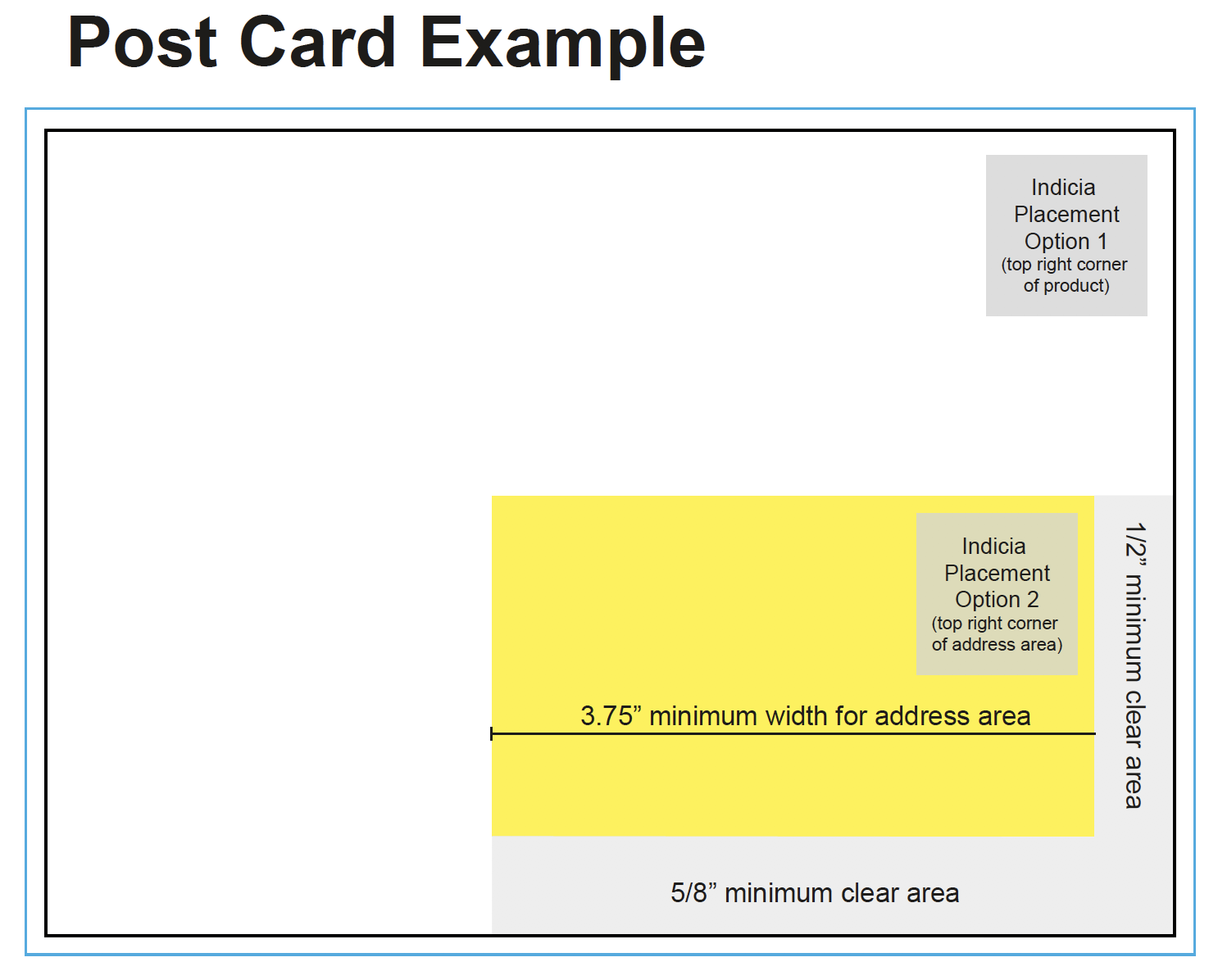
How do I set up the design for my (8.5” x 11”) booklet, catalog, magazine, program etc.?
8.5 x 11 Multi-Page products qualify as Flat-Class. The mailing panel (delivery address) can be anywhere in the top half of the piece. Please refer to our free downloadable mailing templates here.
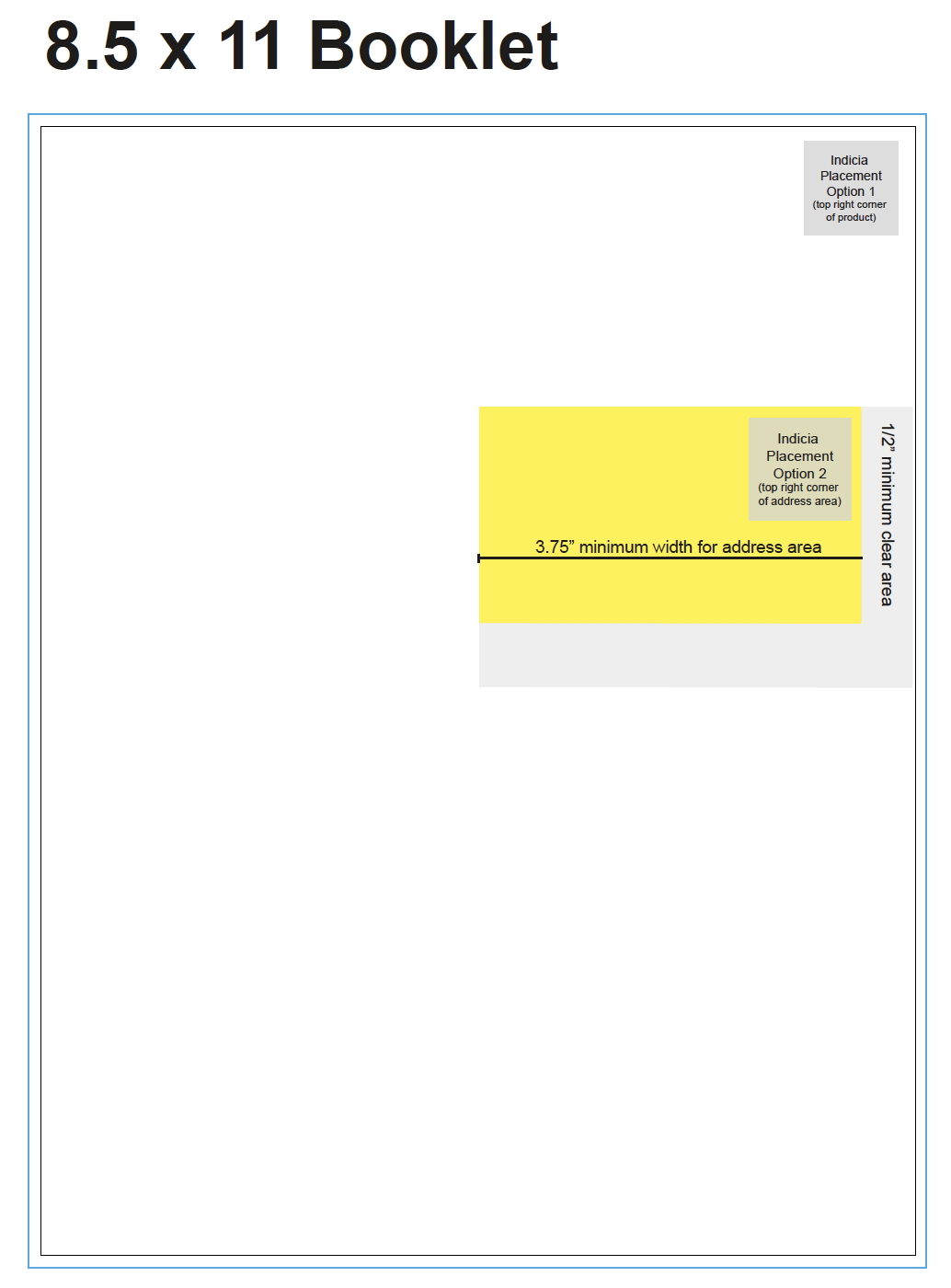
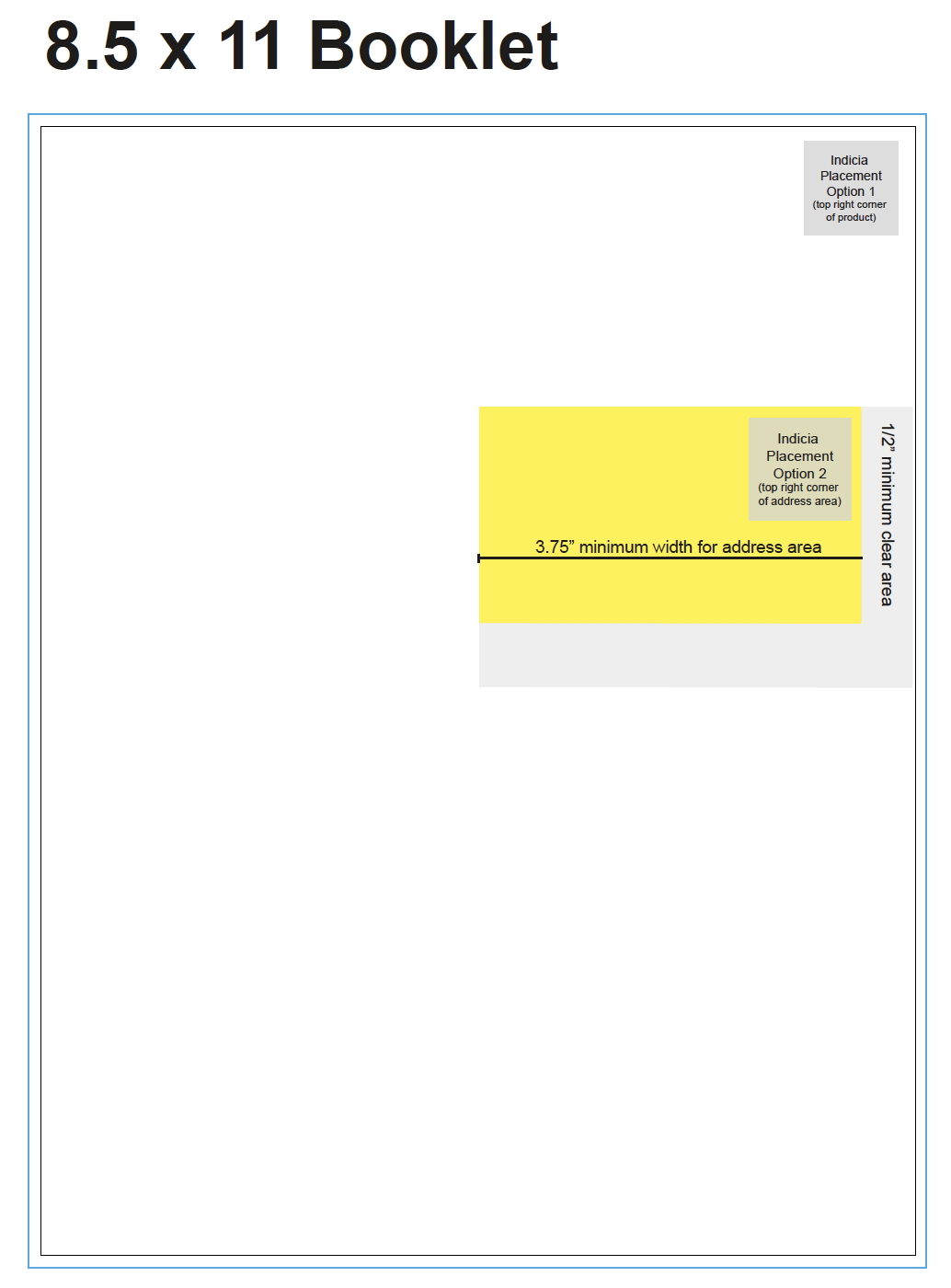
How do I set up the design for my (5.5” x 8.5”) booklet, catalog,magazine, program etc.?
5.5 x 8.5 booklets qualify as Letter-Class. The mailing panel (delivery address) must be set up so the spine is on the bottom. Or, for landscape booklets, the spine must be on the leading edge (right hand side). Please refer to our free downloadable mailing templates here.
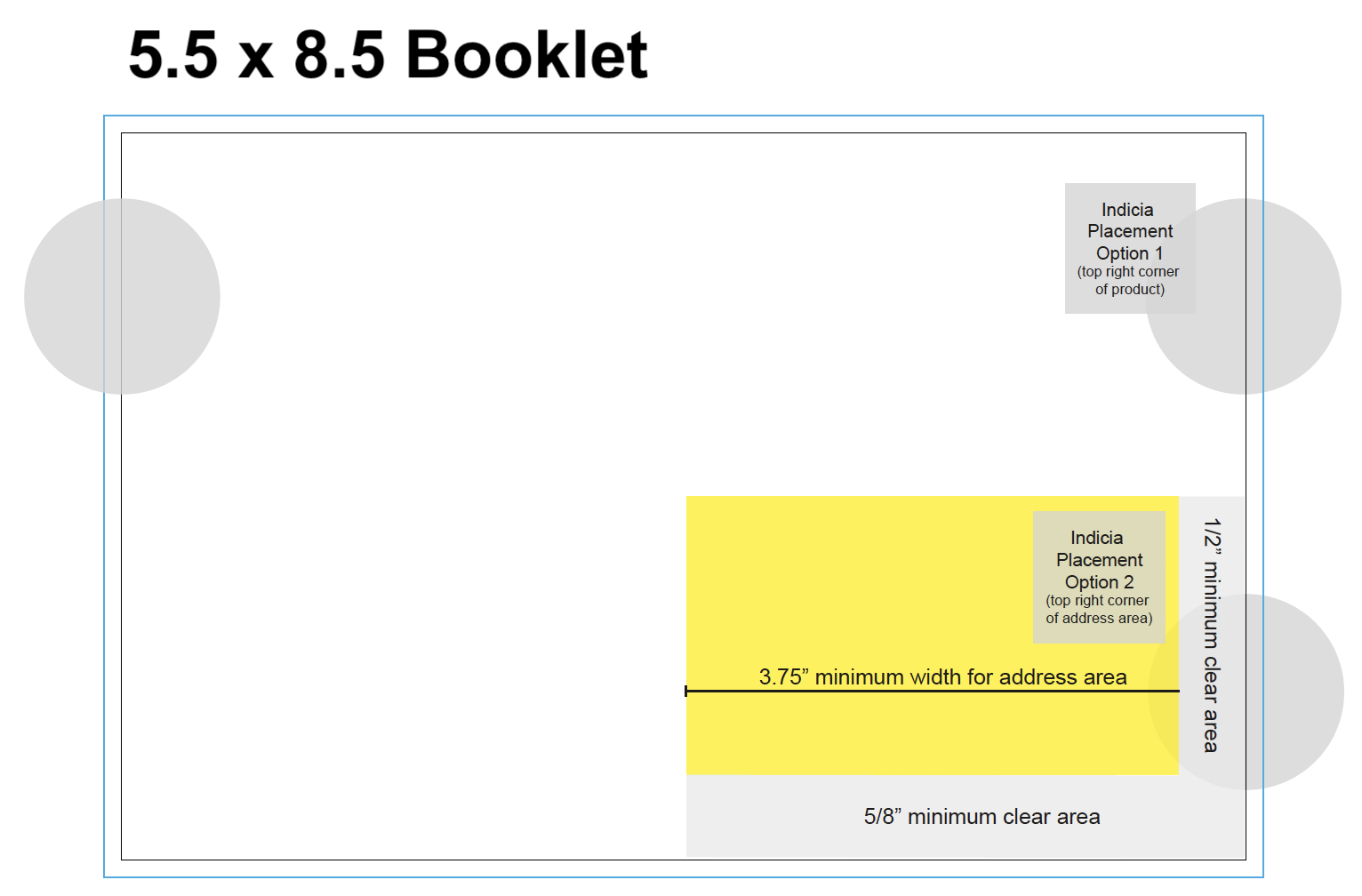
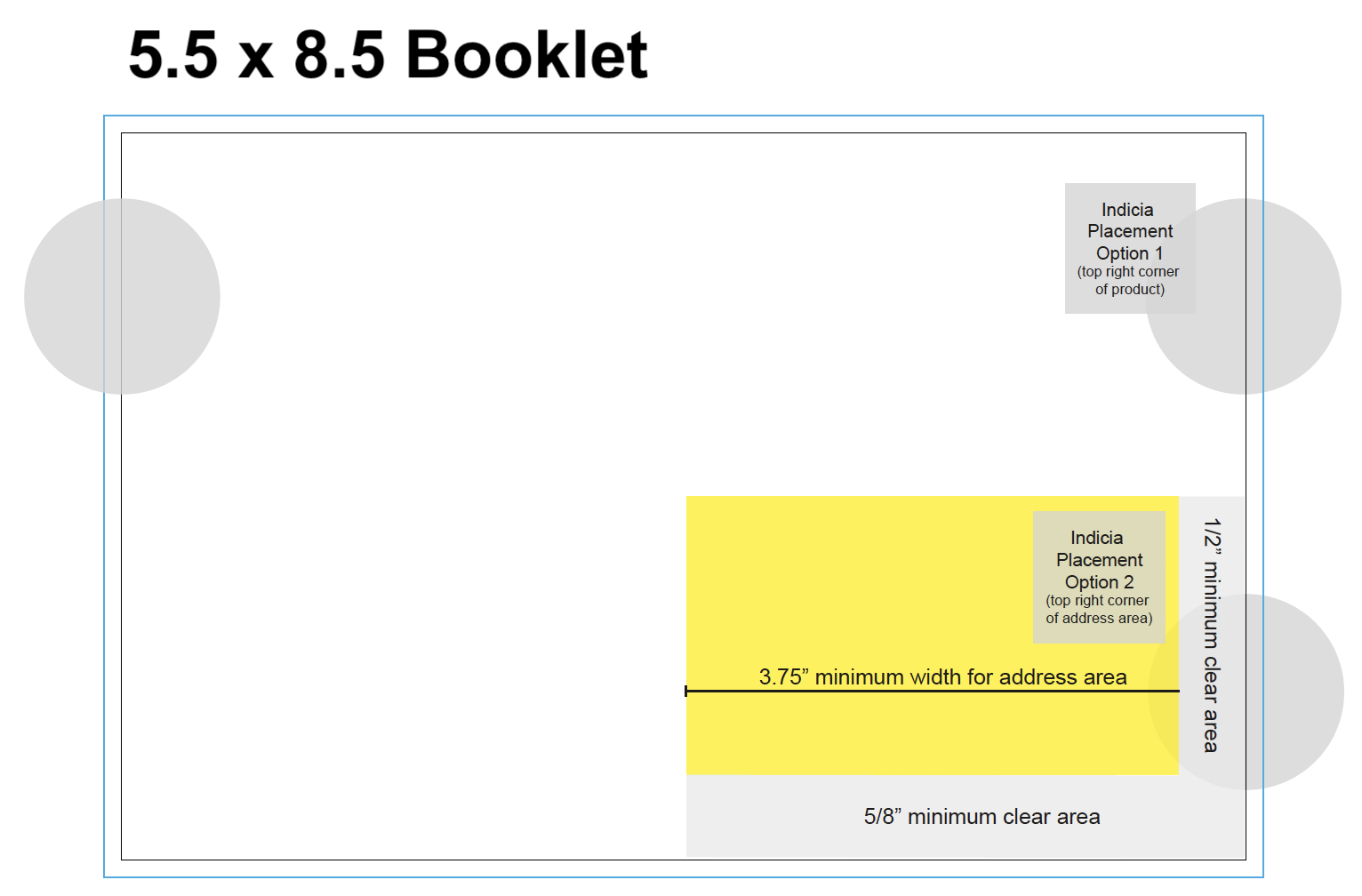
What orientation should the product be mailed in?
All letter class mail must be mailed in landscape orientation. Flat sized mail can be done either landscape or portrait, but portrait is the most commonly used orientation.
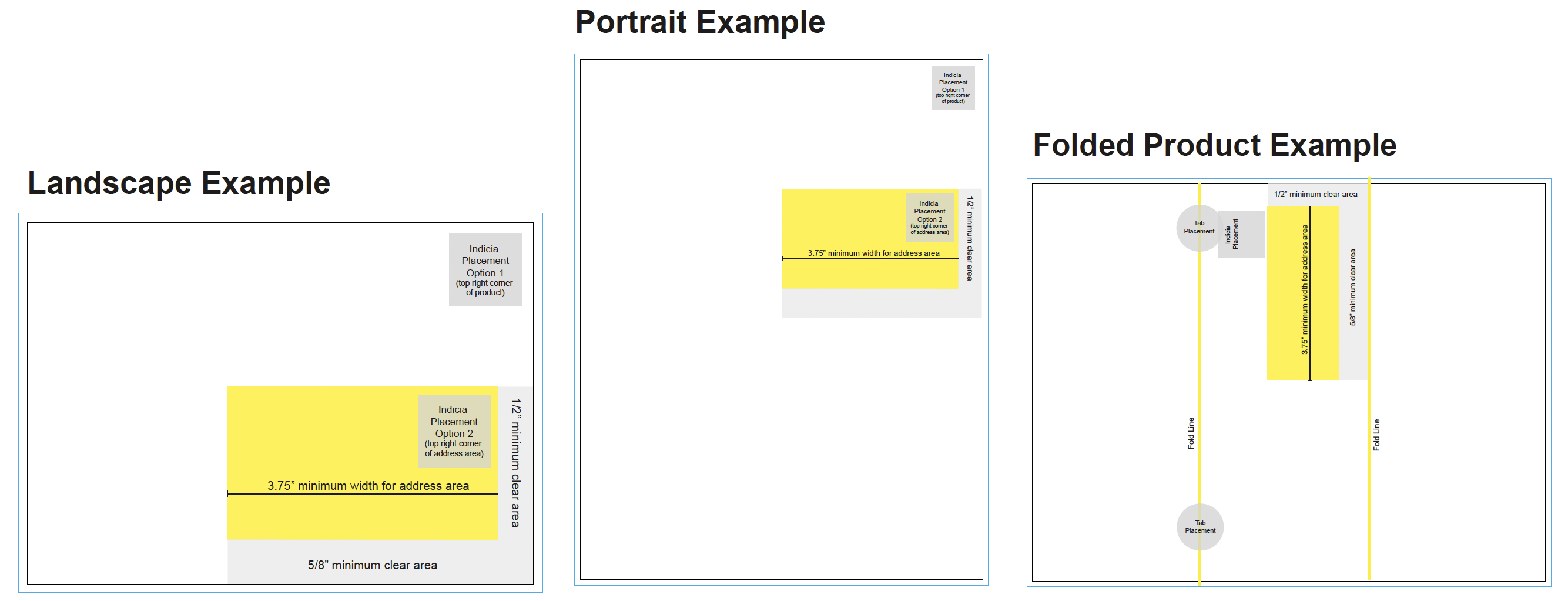
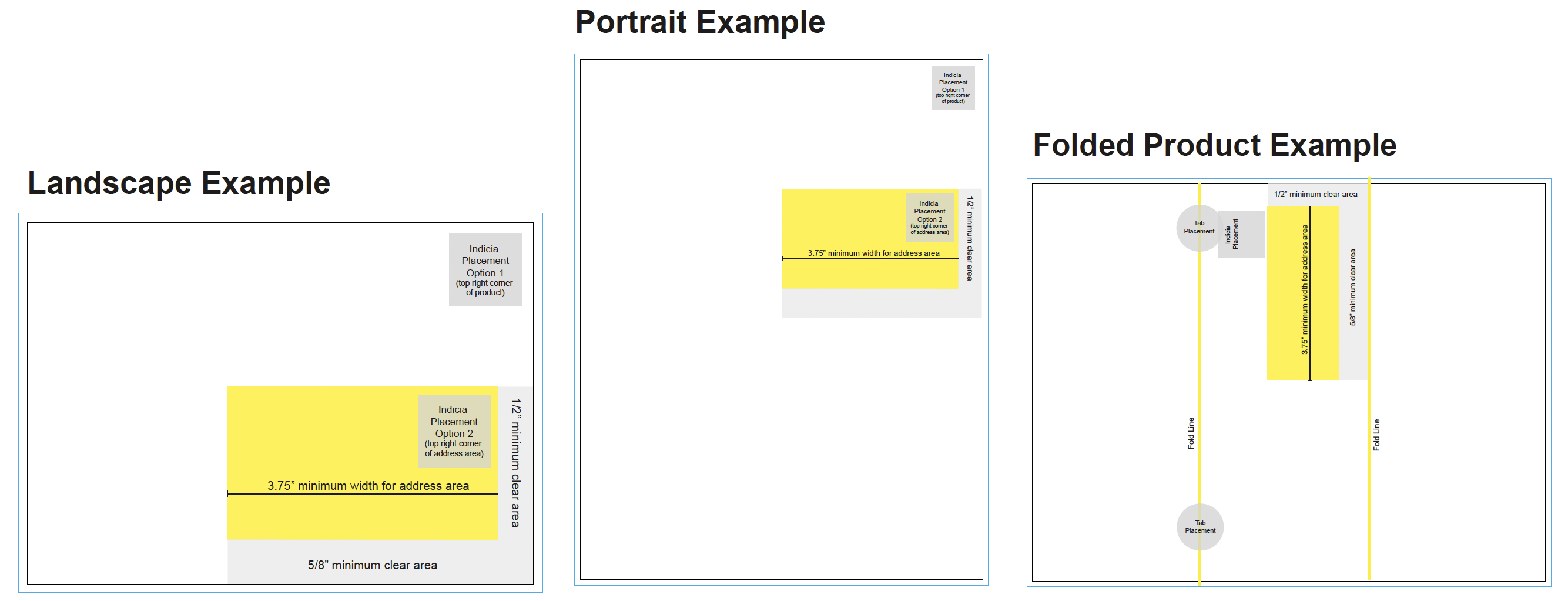
Where should I put my return address?
Your return address should always be either on the top left corner of the product, or the top left corner of the mailing panel. If you put your return address anywhere else, it could be accidentally used as your mailing address during scanning. A return address is required for first class mailing.
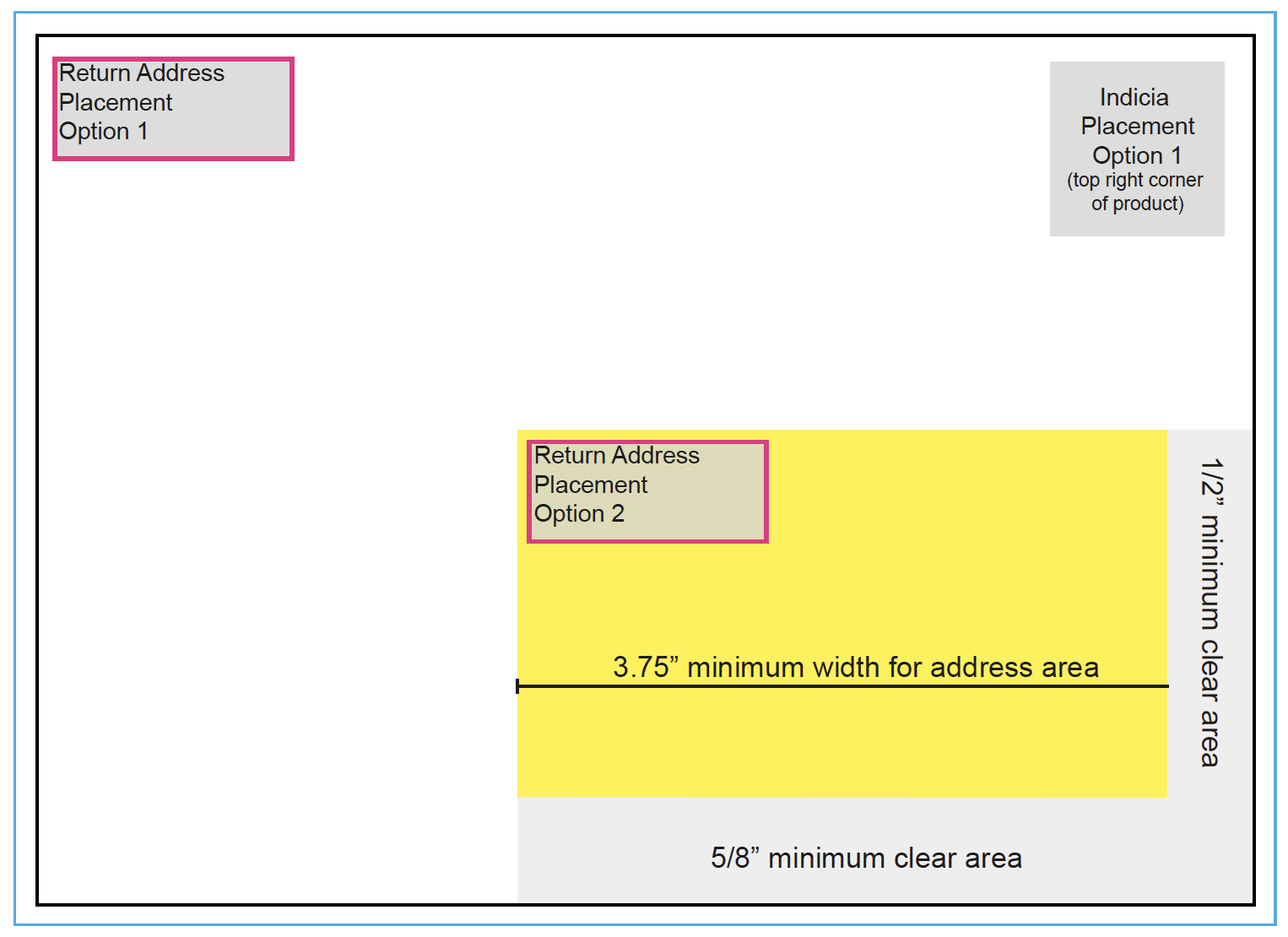
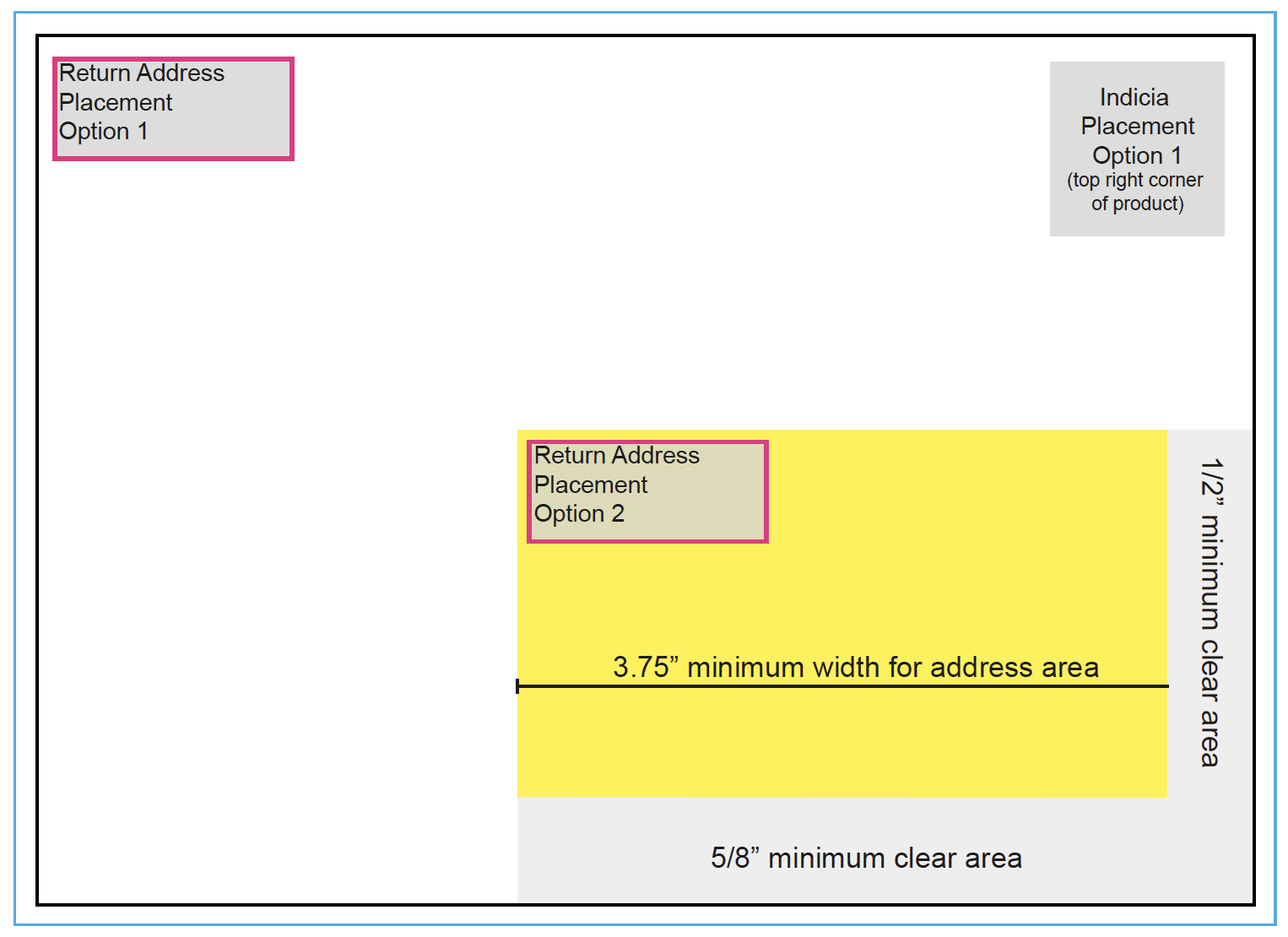
Mailing Lists
What if my direct mail list includes international addresses?
PrintingCenterUSA will automatically remove International Addresses unless specifically requested in the notes section during checkout. If your direct mail list includes international addresses that you cannot remove yourself, then utilize the “notes” section during the ordering process to tell us that you do not want them removed. Extra postage will be charged for International shipping.
What if the addresses in my list are incorrect?
PrintingCenterUSA is not responsible for the accuracy of your mailing list or shipments failed due to errors made by the customer. If you know there are incorrect addresses in your list, either correct them or remove them before submitting your list.
However, our mailing department runs your mailing data through NCOA (National Change of Address) and CASS (Coding Accuracy Support System) certification to update your list to the most current and accurate information available. This ensures your recipients receive your mailings in a timely fashion and you enjoy the lowest postage rate available to you.
We can provide a Data Proof at an extra charge. A data proof consists of a PDF proof showing you how the labels will look on the mailing piece. At no extra charge, you will receive an Errors Removed Report and a Move Report if either are generated. Contact your CSR to request a Data Proof, Errors Removed Report, and/or a Move Report or leave a note in the “Notes” section during checkout.
However, our mailing department runs your mailing data through NCOA (National Change of Address) and CASS (Coding Accuracy Support System) certification to update your list to the most current and accurate information available. This ensures your recipients receive your mailings in a timely fashion and you enjoy the lowest postage rate available to you.
We can provide a Data Proof at an extra charge. A data proof consists of a PDF proof showing you how the labels will look on the mailing piece. At no extra charge, you will receive an Errors Removed Report and a Move Report if either are generated. Contact your CSR to request a Data Proof, Errors Removed Report, and/or a Move Report or leave a note in the “Notes” section during checkout.
What is a Moves Report?
A moves report shows customers on your mailing list who have moved and then their address is automatically updated for your mailing. You may want to update your database as well. You may also choose to NOT mail to the new address if they are no longer in your targeted area. Simply let your CSR know which addresses you do not want to mail to.
If you want to use “Or Current Resident” instead of the updated address, then leave a note during the ordering process.
Example of Moves Report Format:
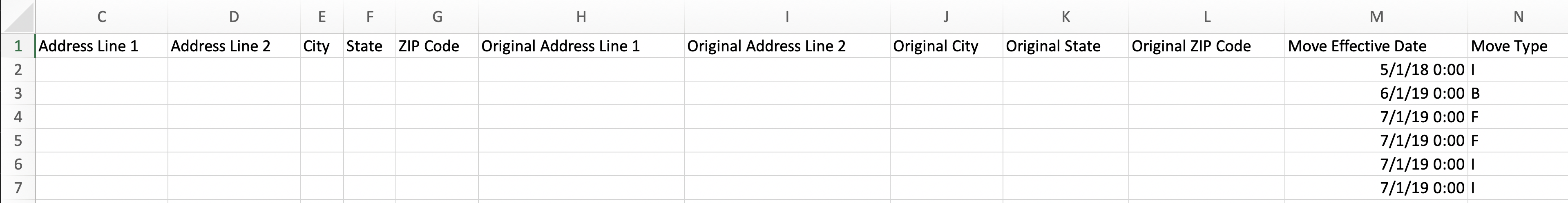
If you want to use “Or Current Resident” instead of the updated address, then leave a note during the ordering process.
Example of Moves Report Format:
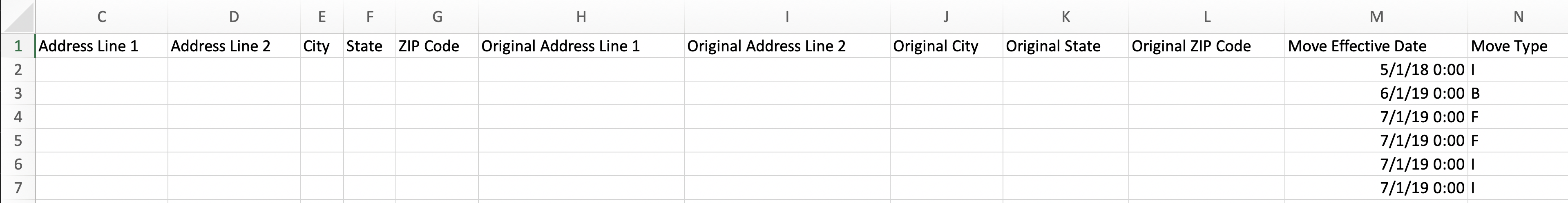
What is an Errors Removed Report?
Can I merge several different lists together?
What is CASS Certification?
What file formats do you prefer for my mailing list?
What if the zip code only shows 4 digits?
Can I download my mailing list from my PrintingCenterUSA account?
You cannot download your files from your PrintingCenterUSA account. You may contact your CSR to check if your files are still available. However, PrintingCenterUSA reserves the right to delete storage of any supplied files at any time, at will, with or without cause or notice to you. PrintingCenterUSA is not responsible to store any supplied files for any period of time. PrintingCenterUSA recommends that you store any files that you wish to have access to or use at any point in the future. PrintingCenterUSA will make reasonable efforts to ensure that files stored by PrintingCenterUSA are not released or provided to any other parties except the user, or with the user’s explicit agreement in writing. Please refer to our Terms and Conditions for more information.
How long is my mailing list saved in my account?
PrintingCenterUSA reserves the right to store all supplied artwork and data files for any project we are involved with producing or servicing unless there is a specific, separate agreement, agreed to in writing by both PrintingCenterUSA and the User. PrintingCenterUSA reserves the right to delete storage of any supplied files at any time, at will, with or without cause or notice to you. PrintingCenterUSA is not responsible to store any supplied files for any period of time. PrintingCenterUSA recommends that you store any files that you wish to have access to or use at any point in the future. PrintingCenterUSA will make reasonable efforts to ensure that files stored by PrintingCenterUSA are not released or provided to any other parties except the user, or with the user’s explicit agreement in writing. If a situation arises where there is an unauthorized file release that materially affects you, then PrintingCenterUSA will notify you in accordance with applicable legal requirements. Please refer to our Terms and Conditions for more information.
How should I organize my mailing list?
At PrintingCenterUSA, we prefer your mailing lists to be organized in the following standardized format: First Name, Last Name, Business, Address Line 1, Address Line 2, City, State, and Zip.
Note: Do not include hard returns in the data field. Please refer to our Terms and Conditions for more information.
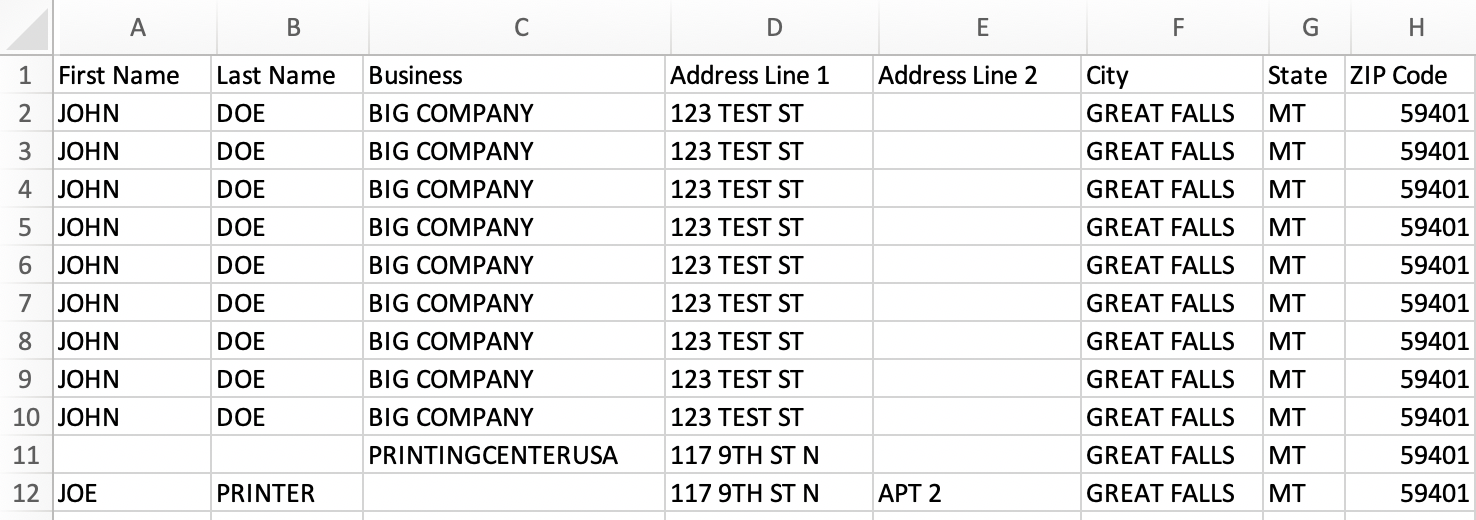
Note: Do not include hard returns in the data field. Please refer to our Terms and Conditions for more information.
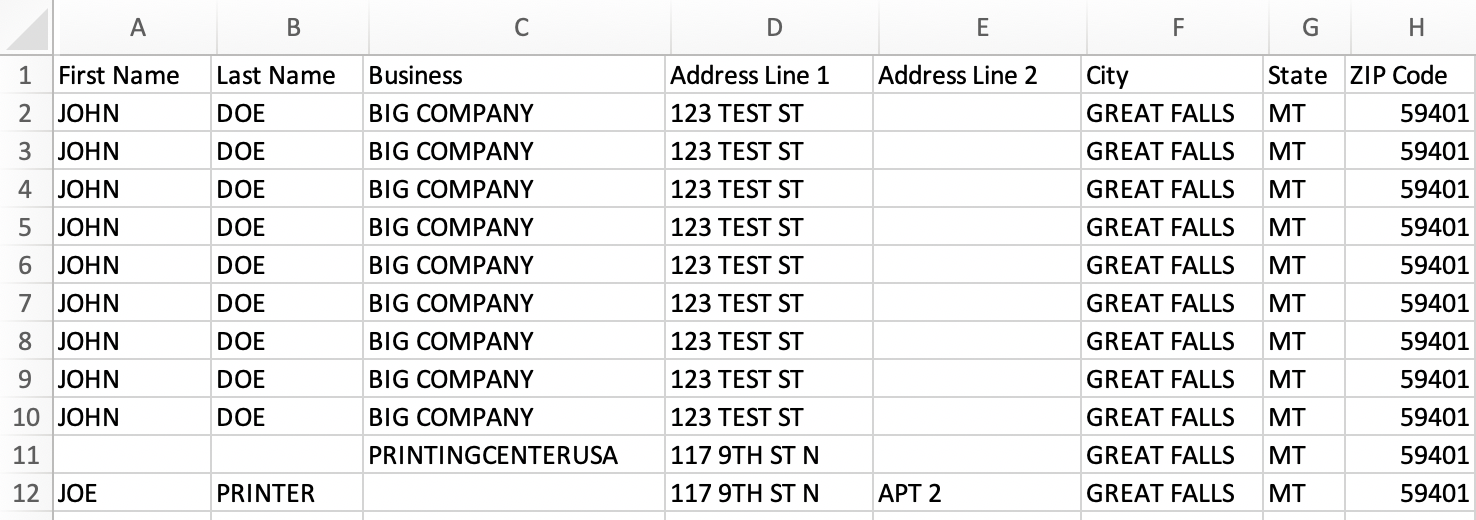
Can I give you a Word doc for my Mailing List?
Mailing Distribution
When will my direct mail reach my customers?
What is the difference between first-class and presort standard?
Presort Standard
- Costs roughly 50% less than First-Class.
- Minimum Quantity: 200 pieces or 50 lbs for discounted rate.
- Forwarding & Return Services: Additional fees required
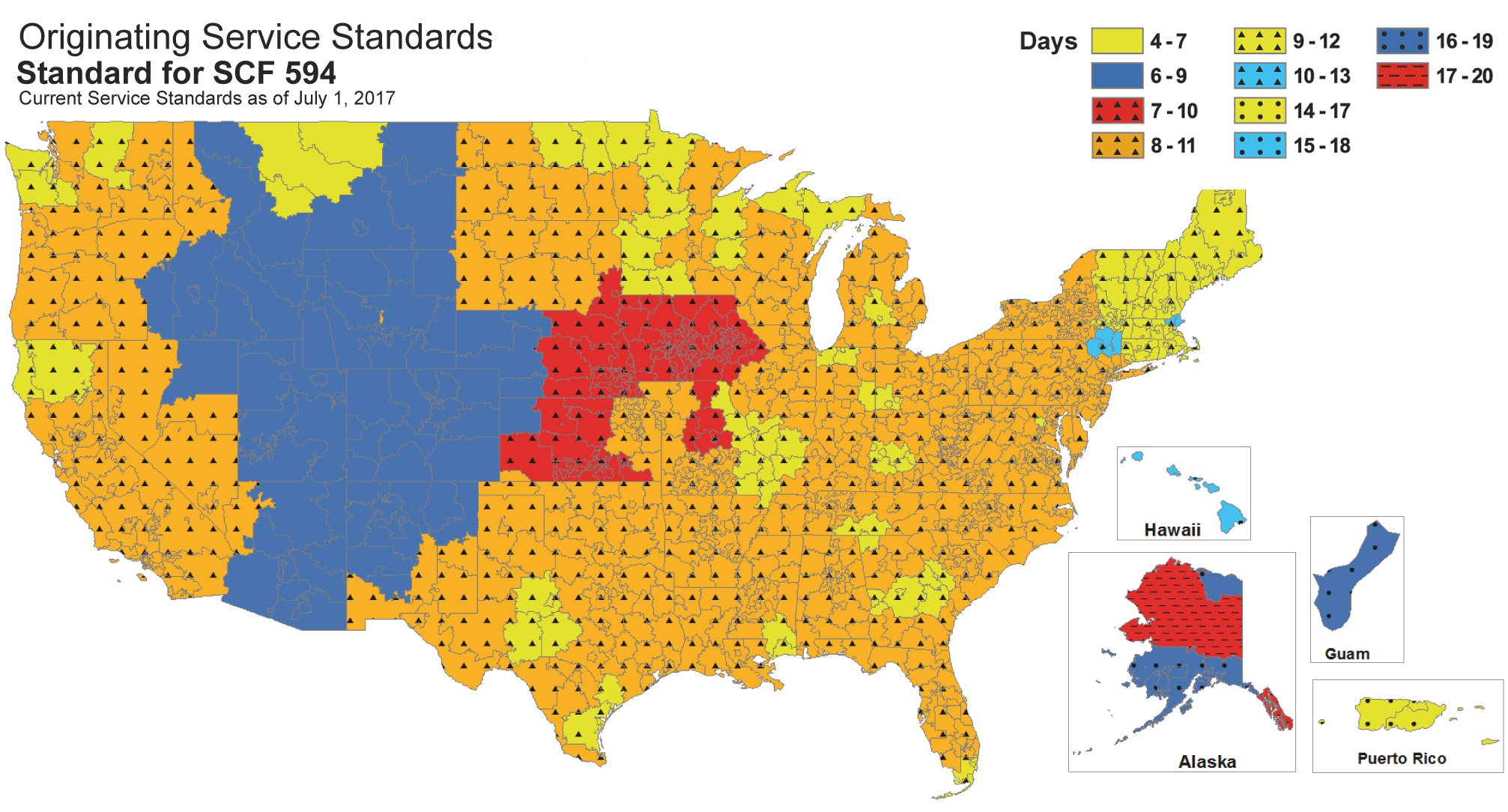
First-Class
- Costs roughly 50% more than presort standard.
- Minimum Quantity: 500 pieces for discounted rate.
- Forwarding and Return Services: Free