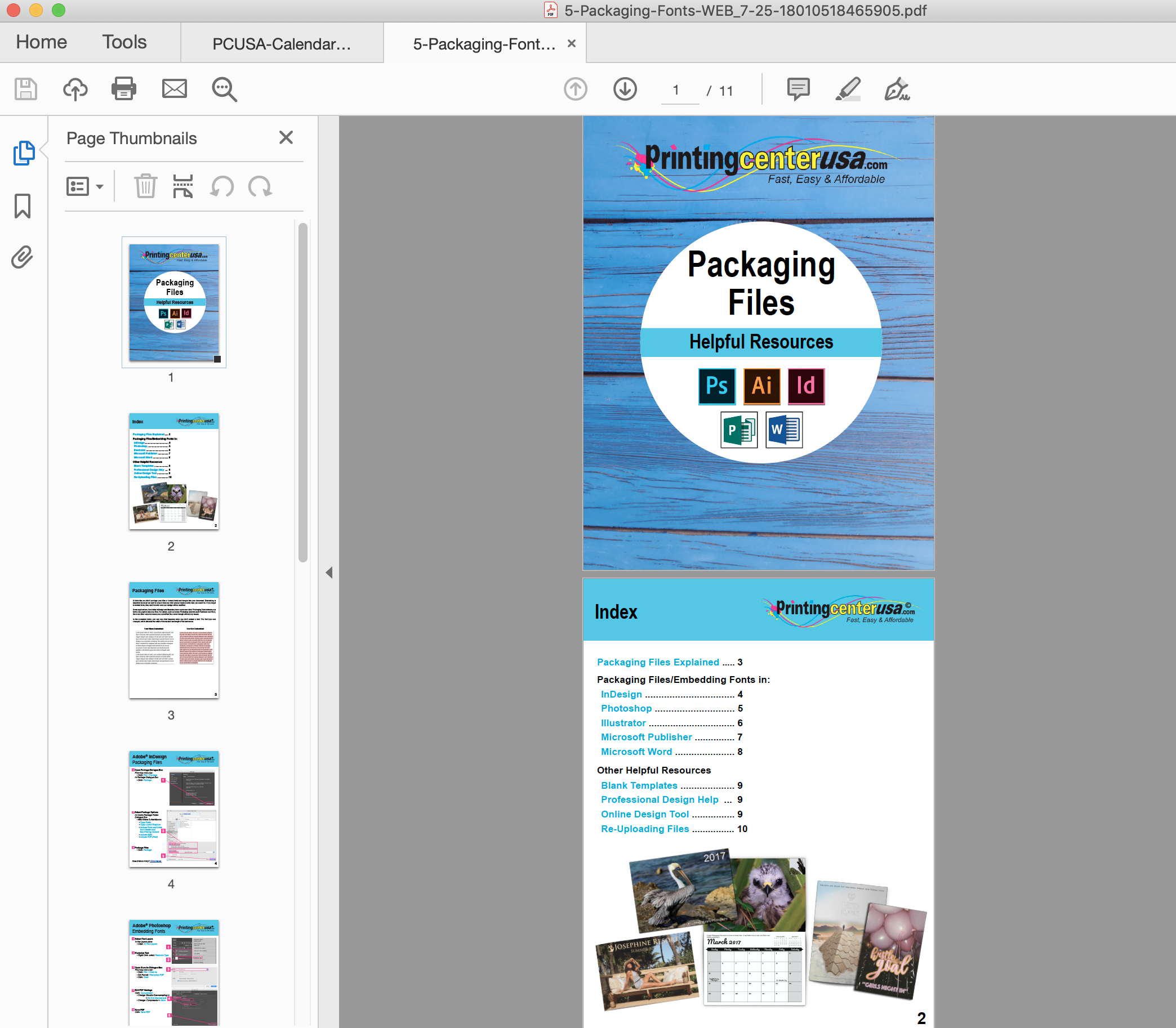Spreads
Page Count: Printer vs. Reader Spreads
Note: Please do not submit your document in printer spreads or reader spreads. Please refer to Page Count for more information on single page PDFs.
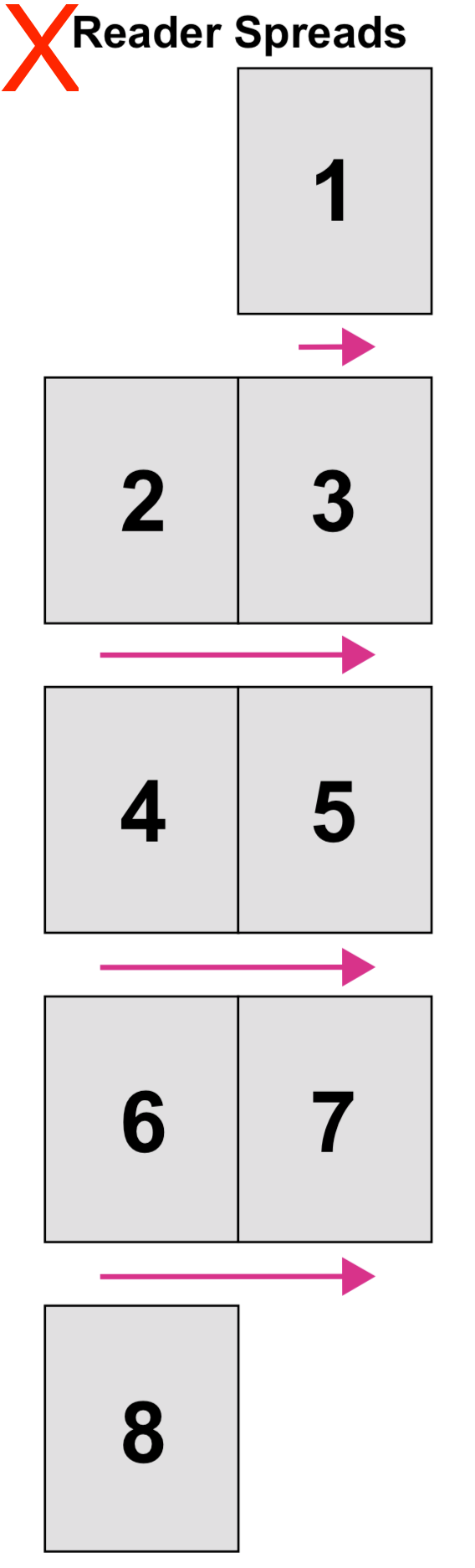
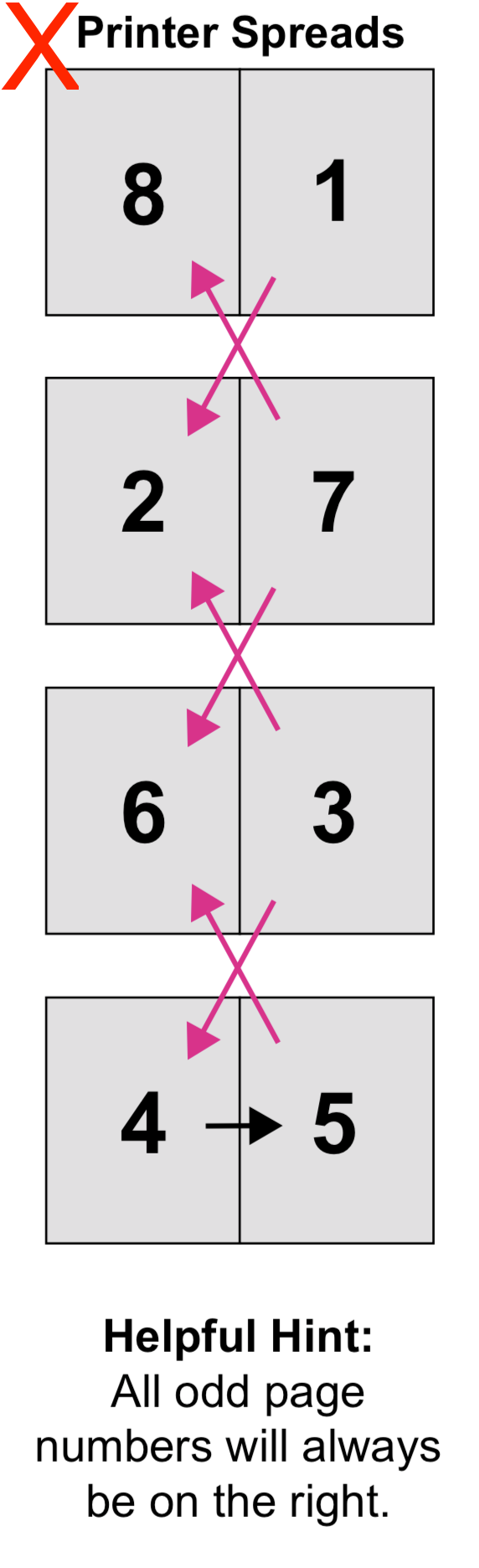
Reader Spreads
Reader Spreads show consecutive pages in two page spreads. They are in the correct order for someone to read the document.
Printer Spreads
Printer Spreads are not in consecutive page order, they are in proper order so that when the document is printed, trimmed, assembled all the pages appear consecutively.
At PrintingCenterUSA, we prefer that you upload your PDFs as single pages (see Page Count). If you happen to use reader spreads or printer spreads, let your Customer Service Representative know which spread you used so we can ensure that your final printed document is in the correct page order.
When you open up your single PDF document in Acrobat®, you should see your pages individually (see image below).