Canva
Size: Canva
To see your page size in Canva, there are two options:
1. Top of Screen
You can view the top right of your screen, to the right of the title of your design. Your page size will be shown here.
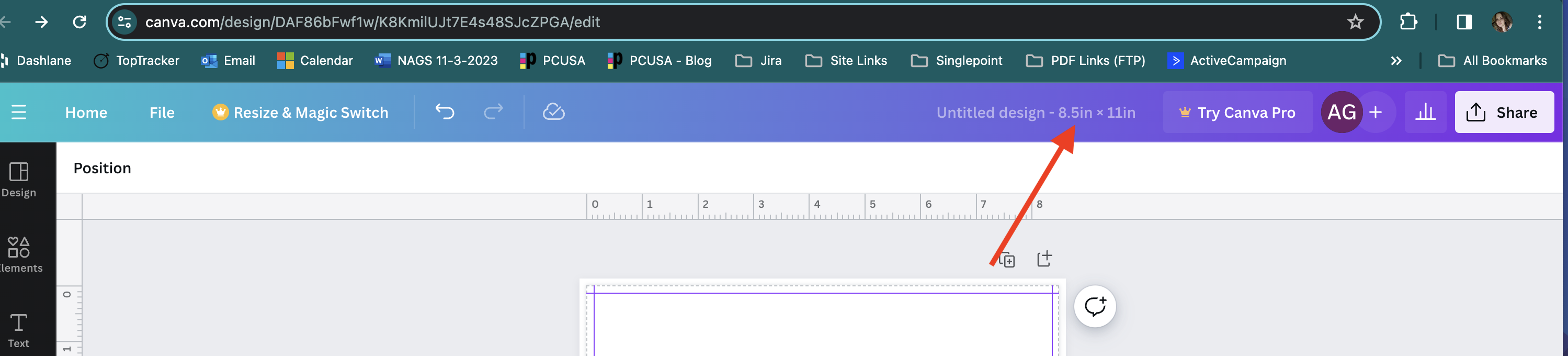
2. Resize
Click “Resize & Magic Switch”. In the dropdown menu, choose Resize > Custom Size. That will display your page size under “Width” and “Height”.
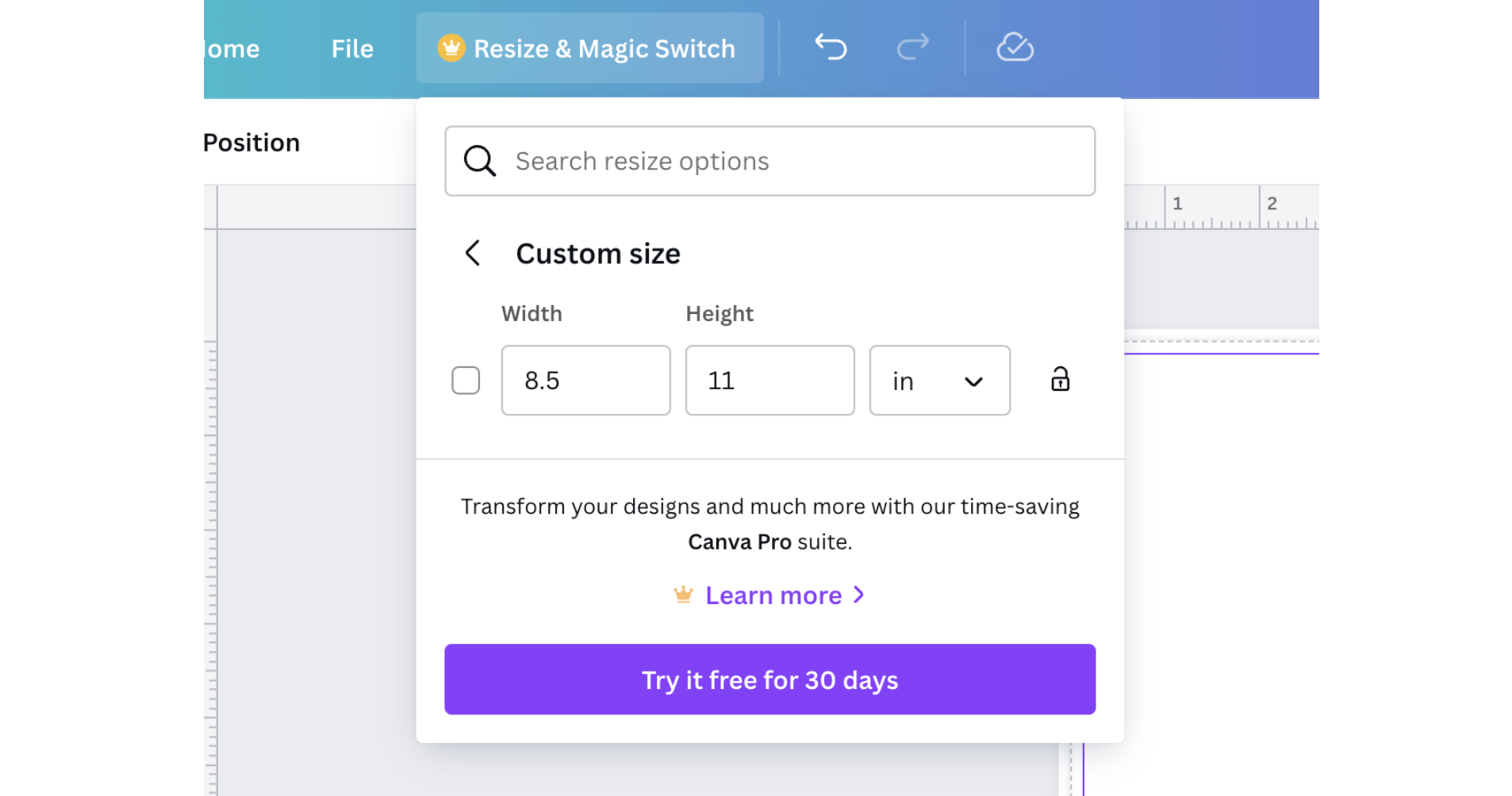
Warning: You cannot resize your design in the free version of Canva. You can only resize when using Canva Pro.
